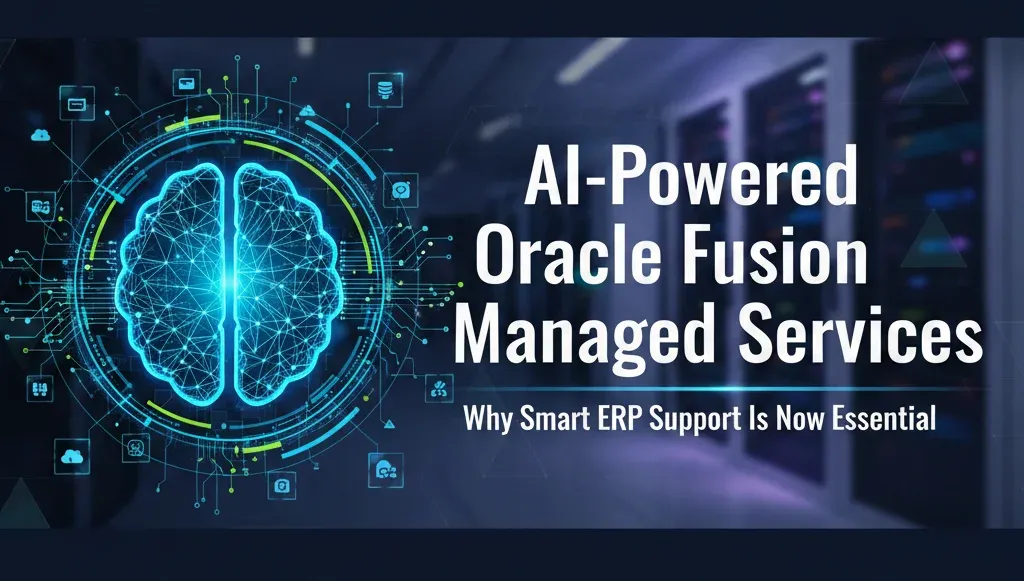Businesses quickly outgrow off-the-shelf software. Standard ERP features often can’t keep up with unique workflows, complex integrations, or multi-location operations. That’s where SuiteCloud custom ERP development comes in. Using SuiteCloud, you can build, scale, and tailor applications directly inside NetSuite, so your ERP adapts to your business—not the other way around.
Here’s how NetSuite ERP customization works, what tools are involved, and why it’s increasingly vital for growing companies in 2025.
What Is SuiteCloud?
SuiteCloud is NetSuite’s cloud development platform, designed to extend ERP functionality without leaving the NetSuite ecosystem. It provides developers and consultants with the tools to:
- Build custom apps
- Automate workflows
- Integrate with external systems
- Manage complex business processes
Core SuiteCloud Tools
| Tool | Purpose |
|---|---|
| SuiteScript | JavaScript-based scripting for logic, validations, and custom UI |
| SuiteFlow | Point-and-click workflow builder for automation |
| SuiteTalk | REST and SOAP APIs for third-party integrations |
| SuiteBuilder | Drag-and-drop customization for forms, records, and fields |
| SuiteCloud Development Framework (SDF) | File-based development with version control and CI/CD support |
These tools enable NetSuite SuiteCloud development that aligns perfectly with your operational needs.
Why Custom ERP Applications Are Critical
Standard ERP software comes with trade-offs. Teams are often forced to fit rigid templates or struggle with disconnected processes. SuiteCloud custom ERP applications solve this by allowing businesses to:
- Automate manual, repetitive tasks
- Build role-specific dashboards and workflows
- Connect NetSuite with platforms like Shopify, Salesforce, or custom logistics apps
- Enforce compliance rules or unique data flows
- Extend functionality across subsidiaries or international operations
All these improvements happen inside NetSuite, avoiding messy syncing or duplicated data.
Real-World Use Case
Scenario: A global electronics distributor needed to auto-assign shipping partners based on location, order value, and inventory levels across multiple warehouses.
SuiteCloud Solution:
- SuiteScript: Evaluates orders in real-time
- SuiteFlow: Triggers approvals for high-value shipments
- SuiteTalk: Pushes dispatch data to third-party logistics systems
- SuiteBuilder: Adds custom fields for shipping zones
Outcome: Reduced manual shipping errors by 90% and accelerated order cycles.
Case Study: Inventory Management Solution by EPIQ Infotech
Problem: Multiple warehouses caused stock discrepancies, frequent stockouts, and overstock situations. Manual adjustments slowed operations and increased errors.
Solution Provided by EPIQ Infotech:
- SuiteFlow: Automated stock checks and replenishment workflows
- SuiteScript: Dynamically allocates stock based on demand, location, or priority
- SuiteTalk APIs: Integrated inventory data with logistics platforms for real-time updates
Impact: Improved order fulfillment, fewer stockouts, and higher inventory accuracy.
This demonstrates how SuiteCloud ERP customization can directly address real-world business challenges.
Latest Updates in NetSuite SuiteCloud (2025)
NetSuite’s 2025.1 and 2025.2 releases brought enhancements that make custom ERP development even more powerful:
- Advanced SuiteFlow Capabilities: New actions, triggers, and conditional logic simplify automation for complex processes.
- SuiteScript 2.x Enhancements: Improved performance, extended API support, and better debugging tools.
- Expanded SuiteTalk REST APIs: Faster, more reliable integration with eCommerce, CRM, and logistics systems.
- Enhanced Sandbox & SDF Features: Easier testing, version control, and CI/CD integration streamline deployments across multiple developers.
- AI-Powered Recommendations: NetSuite now provides workflow suggestions and predictive data insights for faster custom app design.
These updates make SuiteCloud custom ERP development faster, more secure, and more scalable than ever.
When to Use SuiteCloud (And When Not To)
Best Fit:
- Mid-to-large businesses needing detailed process control
- Teams working across multiple geographies or subsidiaries
- Companies with unique compliance, reporting, or automation requirements
- Integrations with external systems
Not Ideal:
- Minor form tweaks or simple field additions
- Processes that don’t require automation or system-level integration
Best Practices for Custom ERP Development
Map Your Process: Identify inefficiencies, delays, and manual tasks.
Select the Right Tool:
- Automation → SuiteFlow
- Logic-heavy scripts → SuiteScript
- External integration → SuiteTalk
- Deployment & version control → SDF
Develop in a Sandbox: Test and refine before going live.
Deploy via SDF: Manage versioning, rollbacks, and multi-developer collaboration.
Tips:
- Avoid hardcoding internal IDs
- Document all scripts and workflows
- Test edge cases, especially with integrations
- Don’t over-customize—keep upgrades in mind
SuiteCloud vs External ERP Extensions
| Feature | SuiteCloud (Built-In) | External Tools / Bolt-Ons |
|---|---|---|
| Native to NetSuite | ✅ | ❌ |
| Real-time data access | ✅ | ❌ (sync delay) |
| Unified UI/UX | ✅ | ❌ |
| Maintenance | Low (NetSuite-managed) | High (vendor-dependent) |
| Cost predictability | ✅ | May scale with licenses |
Final Thoughts
SuiteCloud custom ERP development transforms how businesses operate, reduces errors, and boosts efficiency. For teams still wrestling with manual workflows or disconnected reports, investing in NetSuite ERP customization is no longer optional—it’s strategic.
Ready to Build Smarter?
EPIQ Infotech has helped manufacturers, distributors, and service firms design scalable, secure, and efficient NetSuite applications. Let’s define your ERP’s potential—and make it work the way your business works.
Frequently Asked Questions
What is SuiteCloud in NetSuite?
SuiteCloud is NetSuite’s cloud development platform. It allows you to build custom applications, automate workflows, integrate with external systems, and extend ERP functionality—all within the NetSuite ecosystem.
Why are custom ERP applications important?
Standard ERP systems often force businesses into rigid templates. Custom ERP applications let you automate tasks, create role-specific dashboards, integrate with other platforms, enforce compliance rules, and extend functionality across subsidiaries or geographies.
What are the core SuiteCloud tools?
The key SuiteCloud tools include:
SuiteScript: JavaScript-based scripting for logic, validations, and custom UI
SuiteFlow: Point-and-click workflow automation
SuiteTalk: REST and SOAP APIs for external integrations
SuiteBuilder: Drag-and-drop customization for forms, records, and fields
SuiteCloud Development Framework (SDF): File-based development with version control and CI/CD support
Can SuiteCloud help with inventory management?
Yes. For example, EPIQ Infotech used SuiteFlow, SuiteScript, and SuiteTalk APIs to automate stock checks, dynamically allocate inventory, and integrate with logistics platforms—reducing stockouts and improving order fulfillment.
What are the latest SuiteCloud updates in 2025?
NetSuite 2025.1 and 2025.2 releases include advanced SuiteFlow capabilities, SuiteScript 2.x enhancements, expanded SuiteTalk REST APIs, improved Sandbox & SDF features, and AI-powered workflow recommendations.
When should a business use SuiteCloud?
SuiteCloud is best for mid-to-large businesses needing detailed process control, working across multiple geographies, requiring compliance or reporting features, or integrating external systems.
When is SuiteCloud overkill?
If you only need minor form tweaks, simple field additions, or processes without automation, native NetSuite customization is sufficient.
How can I ensure clean and scalable SuiteCloud development?
Follow best practices: map workflows, select the right tool (SuiteFlow, SuiteScript, SuiteTalk, SDF), develop in a sandbox, document everything, test edge cases, avoid hardcoding internal IDs, and prevent over-customization.
How does SuiteCloud handle compliance and security?
SuiteCloud meets standards like ISO 27001, GDPR, and SOC 1/2, offering role-based permissions, audit logs, and access controls—essential for regulated industries.
How does SuiteCloud compare to external ERP extensions?
SuiteCloud is native to NetSuite, provides real-time data access, maintains a unified UI/UX, has lower maintenance, and predictable costs. External tools may cause sync delays, higher maintenance, and unpredictable costs.