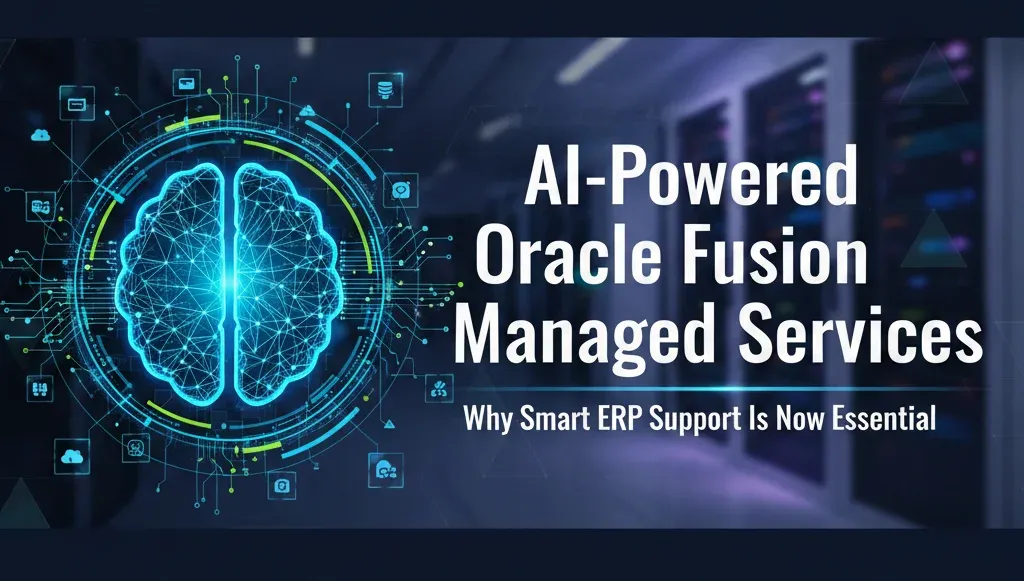AI is Now Built Into the Finance Stack
NetSuite Narrative Reporting is the biggest headline. This tool uses generative AI to automatically explain financial results—variances, trends, and anomalies. No need to write commentary from scratch. The AI pulls from your actual GL, AP, and AR data.
SuiteAnswers with AI Expert also joins the stack. Ask it questions like “How do I configure recurring revenue recognition for partial shipments?” and it gives tailored responses drawn from NetSuite documentation, community inputs, and support archives.
Prompt Studio gives admins and finance leaders the ability to define how AI behaves. You can build custom prompts for key record types, so the AI behaves according to your company’s accounting processes or audit preferences.
SuiteScript AI API lets developers embed generative AI logic inside scripted workflows, creating contextual, finance-specific intelligence inside your NetSuite instance.
Why it matters:
You spend less time reporting and more time understanding what’s driving the numbers.
Smarter Analytics for Accountants
This year, SuiteAnalytics Assistant introduces natural-language queries. Ask, “Show revenue by product over the last 12 months,” and NetSuite builds the workbook automatically.
Meanwhile, the NetSuite Analytics Warehouse (NSAW) adds its own AI Assistant. It suggests relevant charts, generates them in one click, and even explains metrics. If average days sales outstanding (DSO) is rising, the system can tell you it’s due to a spike in late payments from a particular region or customer type.
Why it matters:
Finance doesn’t need data analysts to build dashboards anymore. Just ask and get clear, fast answers.
Cash Flow and Subscription Revenue Get a Boost
Cash 360 now supports installment-based payments. You can split outgoing and incoming payments across time, see their projected impact on liquidity, and run alternate scenarios based on payment terms.
SuiteBilling is also stronger.
- You get dedicated dashboards for ARR (Annual Recurring Revenue) and MRR (Monthly Recurring Revenue).
- There’s a new ARR workbook that shows how your subscription base is growing or shrinking.
- You can bill upfront but defer revenue until the product ships or the service begins—NetSuite handles it automatically.
Why it matters:
You get tighter forecasting and more flexibility with contract billing—essential for SaaS, subscription, and service-based businesses.
Bill Capture and Payments Get Smarter
NetSuite’s AI-based Bill Capture now handles more formats with better accuracy and confidence scoring. It can auto-suggest GL codes and highlight potential duplicates before you approve a bill.
U.S. and Canada bank feeds are also improved. With 14,000+ banks now supported via OAuth, re-authentication issues drop significantly.
Why it matters:
Accounts Payable gets faster, cleaner, and far less manual.
Compliance 360: Better Audit Trails and Controls
The Compliance 360 SuiteApp just got its most important upgrade yet.
- You can now build audit templates and reuse them across entities and years.
- Audit logs are cleaner and printable in PDF format.
- It tracks user actions more clearly, logging interface types (like UI vs API) and recording relationships for every change.
Why it matters:
Stronger internal controls, less audit prep time, and easier SOX or grant compliance.
Lease and Fixed Asset Management Updates
Fixed Assets and Lease Accounting modules were also improved:
- The configuration screens now match the modern Redwood UI.
- You can handle mid-life leases, meaning you can now add existing leases (not just new ones) into the system and track them correctly.
Why it matters:
Accurate asset tracking and compliance with ASC 842 become easier, especially for companies that lease buildings, vehicles, or equipment.
Tax and International Support
SuiteTax now handles more U.S. state and local authorities out of the box. For global businesses, e-invoicing formats have been updated for Denmark, Brazil, Malaysia, and Singapore.
Invoice grouping logic is also improved—you can combine time and expense items for cleaner customer billing.
Why it matters:
You stay compliant and reduce invoice disputes across states and countries.
Grant Management for Nonprofits and Public Sector
A new Grant Management SuiteApp allows U.S. organizations receiving government or donor funds to:
- Create and track specific grant records
- Tag transactions to grants for accurate reporting
- Set grant-specific budgets and KPIs
Why it matters:
Nonprofits and universities can meet reporting obligations without spreadsheets or manual journal entries.
Role Management and UI: Cleaner, Simpler, Safer
The Redwood UI is now standard across reports, dashboards, printing pages, and SuitePeople screens.
View-only and Specialized roles are now available. These cost less and are designed for people who only need to approve, observe, or audit data, like part-time board members or external accountants.
Why it matters:
You can give access without overspending on user licenses.
Security Changes You Need to Act On
Some things are getting phased out:
- SuiteSignOn is no longer supported for SSO. If you’re using it, switch to NetSuite’s new OpenID Connect method.
- RSA-PKCS v1.5 is deprecated. You’ll need to move to RSA-PSS, which is more secure.
- The legacy Ext JS front-end library is being retired—plan for UI customizations to migrate.
- netsuite.com analytics source will be fully removed in 2026.1—so start transitioning to netsuite2.com now.
Why it matters:
Avoid login disruptions, failed API calls, and data analytics gaps by updating your authentication and codebase early.
Connector Upgrades: Salesforce, Shopify, Outlook
Salesforce Connector keeps CRM and NetSuite data synced—especially helpful for finance teams to reconcile bookings and billings.
Shopify B2B Connector pushes and pulls pricing, terms, and customer details between Shopify and NetSuite.
Outlook Connector pulls emails and calendar events into NetSuite CRM automatically.
Why it matters:
Cleaner data means fewer finance errors and smoother handoffs between teams.
U.S. Financial Teams: What You Should Do Now
Here’s a quick checklist to take full advantage of the 2025.1 updates:
- Use your Release Preview account to test these changes before they go live.
- Train your finance staff on the new AI tools like Narrative Reporting and SuiteAnalytics Assistant.
- Migrate authentication systems away from SuiteSignOn and PKCS 1.5.
- Update your custom reports and SuiteScripts to use netsuite2.com and Redwood UI.
- Evaluate Grants, Billing, and Fixed Assets modules if you’re in the public sector, SaaS, or lease-heavy industry.
Final Take
NetSuite’s 2025.1 release is built for the modern finance team—fast, accountable, and automated. You’re getting better reporting, stronger compliance, smarter billing, and powerful AI tools to handle the work that used to take hours.
If you’re in the U.S. and running NetSuite for finance and accounting, don’t wait. These updates are already rolling out, and they’re going to reshape how your team works this year.
Want a rollout checklist or help testing features? Let’s break that down next.
Frequently Asked Questions
What is the biggest update in NetSuite 2025.1 for finance teams?
The most impactful update is the introduction of AI-powered Narrative Reporting, which automatically generates written analysis and commentary for financial statements. This can save hours of manual reporting work.
How does the new SuiteAnalytics Assistant help accountants?
It allows users to type plain-English questions (like “What were my top five expense categories last month?”), and NetSuite builds the charts or workbooks automatically—no need for complex formulas or manual report building.
Is Compliance 360 included in standard NetSuite, or is it a separate add-on?
Compliance 360 is a SuiteApp, which may need to be installed separately. It enhances audit tracking, internal controls, and reporting, especially useful for companies under SOX or strict grant compliance.
How does the updated bill capture work with AI?
The system now reads vendor invoices more accurately, suggests GL accounts automatically, flags duplicates, and streamlines approvals. It reduces manual data entry and speeds up Accounts Payable.
Can smaller companies benefit from these updates, or are they mostly for enterprise users?
Many updates—like AI reporting, bill capture, recurring revenue tracking, and the new UI—benefit mid-sized and smaller U.S. businesses too. You don’t need a full IT team to take advantage of them.
What’s changed for lease accounting in 2025.1?
You can now bring existing leases (not just new ones) into NetSuite’s Lease Accounting module. This helps companies better comply with ASC 842 without needing outside spreadsheets.
Are the AI tools enabled by default?
Some, like Narrative Reporting and Prompt Studio, may need to be activated or configured by an admin. Access may depend on your NetSuite edition and license agreement.
What’s the benefit of switching to netsuite2.com for analytics?
netsuite2.com is the new data source powering SuiteAnalytics. It’s faster, more secure, and compatible with future updates. The old netsuite.com source will be removed entirely in 2026.1.
Do I need to train staff to use the new AI and UI features?
Yes—while many tools are intuitive, a brief training session or demo walkthrough helps users take full advantage of AI prompts, narrative insights, and the Redwood interface changes.