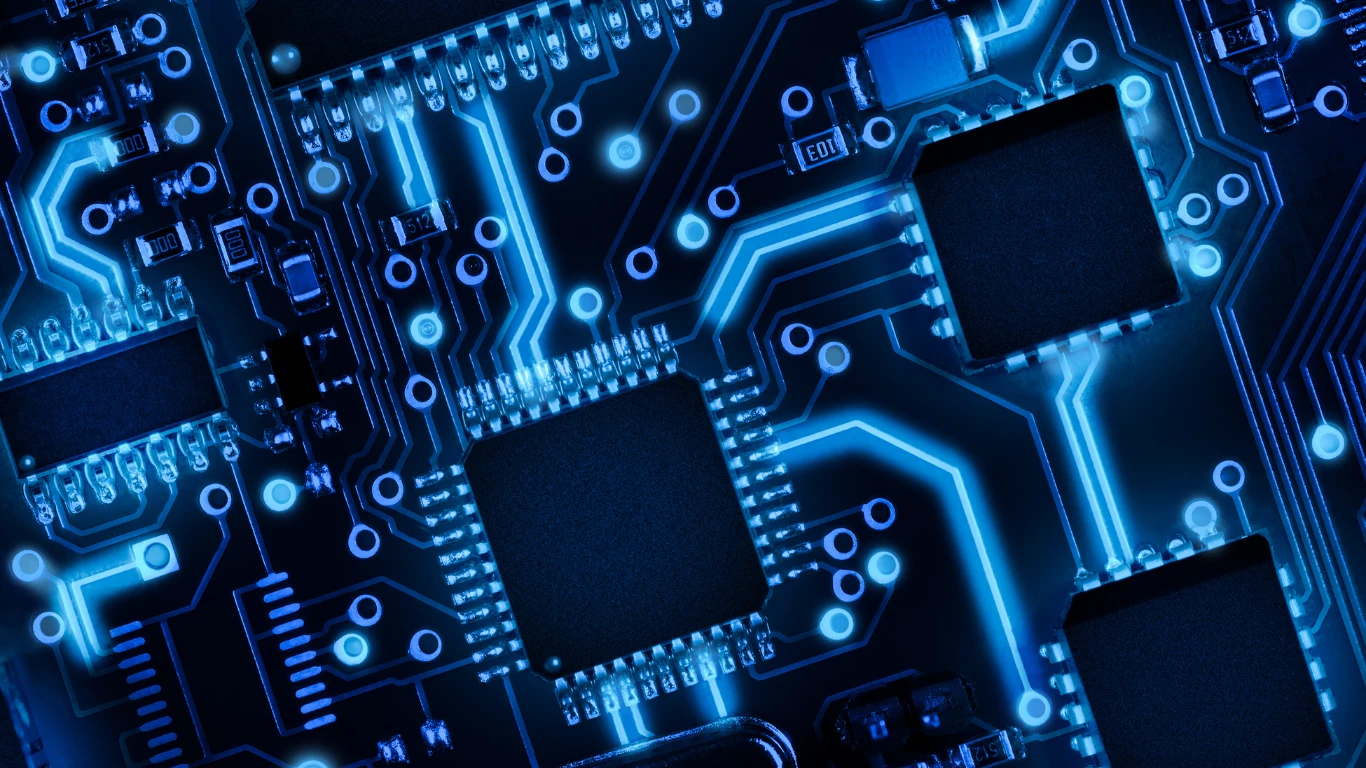Recent surveys indicate that more US businesses are transitioning to cloud ERP to manage growth, reduce manual work, and remain competitive. NetSuite remains a top choice thanks to its flexible modules. But with so many options, it’s easy to feel overwhelmed. Here’s a simple guide to help you decide.
Choosing an ERP system takes time. Choosing the right tools to set it up takes even more thought.
NetSuite works well for businesses because of its modular design. You start with the basics and add more tools as your needs grow. You don’t have to buy everything at once. That’s good for controlling costs and keeping your system simple.
But knowing which NetSuite modules to use—and when to add them—can be confusing.
This guide explains how NetSuite modules work. It also shows which modules most businesses in the US use. That way, you can decide what fits your operations.
How NetSuite’s Modules Work
NetSuite is flexible. You don’t get one fixed package. Instead, it’s built like this:
- The core platform covers finance and daily operations
- You can add optional modules for specific needs
- You can use SuiteApps, which are third-party tools, to extend your system
This lets you grow your system over time. Many US businesses prefer this model. It helps avoid paying for features you don’t need right away. You can start simple and scale later.
The Core NetSuite Modules
All NetSuite customers get access to core modules. These handle key parts of your business:
- Financial Management
Tracks your accounting, including general ledger, accounts payable, accounts receivable, tax, and reporting. Supports US tax rules. - Order Management
Manages sales orders, billing, fulfillment, and returns. Helps businesses with order processing. - Procurement
Handles vendor management, purchase orders, and buying workflows. - Basic Inventory Management
Keeps track of stock levels, locations, and simple warehouse functions. - CRM (Basic)
Stores customer contacts, leads, and basic sales pipeline details. - Reporting and Dashboards
Provides real-time business data to support decisions.
These tools form the foundation. You can run most small to mid-sized operations with them.
Optional Modules to Add
As your business grows, you may need more. NetSuite offers modules to handle advanced needs:
- Advanced Financials
Manages multiple currencies
Handles revenue recognition (ASC 606 compliant)
Supports tax compliance across states
Adds budgeting tools
This is helpful for US businesses working across states or borders. - Advanced Inventory and Warehouse Management
Tracks lots and serial numbers
Adds bin management and barcoding
Improves supply chain processes
Helps with demand planning
Good for manufacturers, distributors, or retailers with large stock operations. - Manufacturing Management
Tracks production with work orders
Manages bill of materials (BOM)
Controls shop floor tasks
Best for US manufacturers with complex assembly lines. - Project Management and PSA
Budgets and schedules projects
Tracks time and expenses
Reports on project profits
Manages billing
Used by service-based businesses like consultants or IT firms. - Human Capital Management (HCM)
Stores employee data
Connects with US payroll providers
Tracks workforce information
Useful for managing growing teams. - E-commerce (SuiteCommerce)
Builds online stores for B2B or B2C sales
Handles checkout and payments
Connects web sales with inventory and orders
Helpful for US retailers selling online.
NetSuite Industry Editions
NetSuite offers pre-built bundles for common industries. These come with modules designed for each sector:
- Wholesale Distribution — Advanced inventory, supply chain tools
- Manufacturing — Production, quality control, inventory tracking
- Software and Tech — Subscription billing, revenue management
- Professional Services — Project tools, time tracking, billing
- Nonprofits — Fund accounting, donor tracking, grants
Many US businesses use these editions to simplify setup.
SuiteApps and Other Add-Ons
SuiteApps are tools from NetSuite partners. They help with specific needs without complex coding:
- Expense Management — Automates employee expenses
- Fixed Asset Management — Tracks depreciation and assets
- SuiteBilling — Supports subscriptions and recurring revenue
- Warehouse Management (WMS) — Adds barcoding and advanced stock tracking
- SuitePeople — Full HR and employee management
- SuiteAnalytics — Builds reports and dashboards tailored to your needs
Many US businesses use SuiteApps for tax, payments, or logistics tools.
What’s New with NetSuite Modules in 2025
NetSuite added several updates this year that make modules easier to use. There’s a new SuiteProcurement module for managing office and supply purchases. Many businesses in the US already use it to control spending. NetSuite also added AI features to help with reports and system searches.
You can now connect NetSuite with popular apps like Salesforce, Shopify, and Outlook without extra work. In the warehouse, new tools help track serial numbers and automate stock movements. Manufacturing teams get a scheduling app to manage production better. These changes help reduce manual tasks and improve accuracy across your system.
How to Add and Remove NetSuite Modules
You can add NetSuite modules anytime as your business changes. You work with your NetSuite partner or account manager to adjust your license. Once added, new modules show up in your system, and your team can start using them.
Removing modules also follows the same process. If a module isn’t needed anymore, you can talk to your NetSuite rep about taking it off your subscription at the next renewal. This helps control costs and keeps your system clean.
NetSuite Modules Cost
The cost of NetSuite modules depends on what you add. Some modules come with a setup fee. Most have a recurring subscription charge that gets added to your main license. Prices vary based on the module type, your company size, and how many users need access.
It’s a good idea to review pricing details with your NetSuite partner before making changes. That way, you stay within budget and avoid surprises.
How to Choose the Right Modules
Don’t buy every module upfront. Start with what solves your current problems. Then expand.
Ask yourself:
- Are manual processes slowing us down?
- Do we plan to grow across new states or markets?
- Are there tax or compliance requirements to meet?
- What tools are standard in our industry?
It helps to work with a NetSuite partner. They can recommend the right modules for your business.
Final Thoughts
NetSuite lets you build your system as your business grows. You start with core tools. You add more when needed.
This works well for US businesses dealing with growth, compliance, or process gaps.
Choosing the right modules can help automate your operations without overcomplicating things.
The goal is to keep your ERP system simple, flexible, and effective.
Frequently Asked Questions
What are NetSuite modules?
NetSuite modules are different functional components you can add to the core ERP system. The core covers finance and daily operations, while optional modules address specific business needs like advanced inventory, manufacturing, or e-commerce.
Can I add NetSuite modules over time, or do I need to buy them all at once?
ou can add modules whenever you need them. NetSuite’s modular design lets you start with the basics and expand as your business grows.
What are the core NetSuite modules every business gets?
Core modules typically include financial management, order management, procurement, basic inventory management, basic CRM, and reporting dashboards. These cover most essential operations for small to mid-sized businesses.
How do I decide which optional NetSuite modules to add?
Consider your current business challenges, growth plans, and industry requirements. For example, advanced financials help with multi-state tax compliance, while manufacturing modules suit complex production needs. Consulting a NetSuite partner can guide you.
What are SuiteApps, and should I consider them?
SuiteApps are third-party add-ons that extend NetSuite’s capabilities, like expense management, fixed asset tracking, or warehouse management. They help address niche needs without heavy custom coding.
How much do NetSuite modules cost?
Costs vary based on the modules, company size, and number of users. Most have a setup fee plus ongoing subscription charges. It’s best to discuss pricing with your NetSuite partner to avoid surprises.
Can I remove modules if I no longer need them?
Yes. You can work with your NetSuite representative to remove unnecessary modules during your subscription renewal to keep costs and complexity down.
What new NetSuite features are available in 2025?
In 2025, NetSuite introduced new modules like SuiteProcurement for office and supply purchases, AI-powered reporting and search features, better integration with apps like Salesforce and Shopify, and improved warehouse and manufacturing tools.
How important is working with a NetSuite partner when choosing modules?
Partnering with a certified NetSuite expert helps you choose the right modules based on your specific business needs and budget, making implementation smoother and more cost-effective.
Are there industry-specific NetSuite editions?
Yes, NetSuite offers editions tailored for industries such as wholesale distribution, manufacturing, software, professional services, and nonprofits. These bundles come with modules suited to each sector.