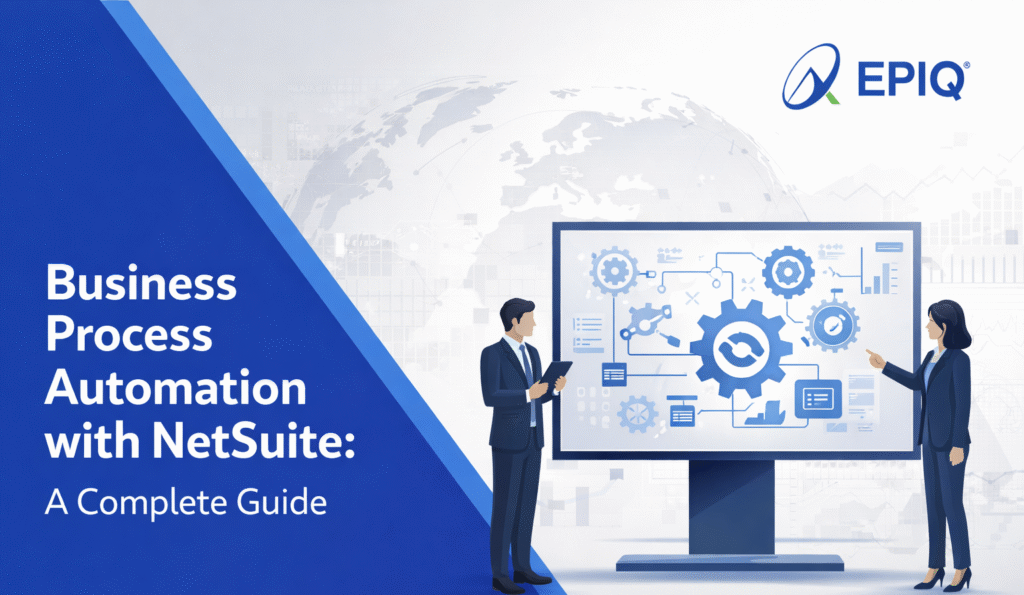AI adoption among small and midsize businesses nearly tripled between 2023 and 2024, according to a Verizon survey.
This isn’t just a trend — it’s a shift in how growing companies operate. NetSuite 2025.1 answers that shift by introducing powerful, easy-to-use generative AI (GenAI) features across its ERP suite.
From AI-generated reports and visualizations to domain-specific assistants and predictive analytics, the 2025.1 release is full of tools designed to save time, improve decisions, and make ERP systems work harder for users, not the other way around.
Here’s a look at what’s new in NetSuite 2025.1 and how these GenAI enhancements can help your business.
AI Assistant & Search: Get Faster, Better Answers
NetSuite now includes a GenAI-powered assistant that understands user questions and provides quick answers from across the system. It uses Oracle’s retrieval augmented generation (RAG) technology, which scans NetSuite help documentation (via SuiteAnswers) and returns clear summaries, along with links to relevant resources.
Key Benefits:
- Search NetSuite help like you’re asking a person
- Skip the long documents — get to the answer immediately
- Use context-aware results for better accuracy
This helps new users get up to speed faster and reduces time spent hunting for answers in documentation.
GenAI in NetSuite Analytics Warehouse
One of the most impressive upgrades in 2025.1 is the new GenAI assistant in NetSuite Analytics Warehouse, powered by Oracle Analytics.
You can now:
- Ask a plain-language question (e.g., “Show Q3 profit by region”)
- Get instant visualizations like charts or graphs
- Follow up with questions like “Show this by product line” or “Compare to last year.”
- Drag and drop visualizations into NetSuite Workbooks for further use
Why it matters: Anyone, even without a data background, can extract insights, explore trends, and make data-driven decisions without needing to write SQL or create custom reports.
Auto-Generated Reports and Explanations
NetSuite 2025.1 brings GenAI to financial and operational reporting through:
Narrative Reporting (part of NetSuite EPM)
- Automatically creates clear, written explanations of:
- Financial trends
- Variances
- Time-based comparisons
This eliminates hours spent writing management reports manually, especially during month-end or quarter-end reporting.
Auto-Insights & Explain Features
- The new Auto-Insights tool creates multiple data visualizations with one click.
- The Explain feature detects anomalies, analyzes root causes, and visualizes contributing factors and trends.
Built-In Predictive Models: No Data Science Required
NetSuite now includes out-of-the-box AI models that use your historical and real-time data. These models can be turned on easily and configured for your business needs.
Models in NetSuite 2025.1:
- Churn Prediction
Identify which customers are likely to leave, when, and how much revenue is at risk. - Stockout Prediction
Forecast whether you’ll run out of stock for specific items at specific locations. - Markdown Prediction
Recommend what to discount, by how much, and for how long to boost inventory turnover and cash flow.
These models are accessible through the Preview Features tile and don’t require a team of data scientists to use.
Customizing AI: Tailor GenAI to Your Business
Prompt Studio for Admins
- Admins can fine-tune AI-generated content using Prompt Studio.
- You define the type of record and field (e.g., product description), tone, output language, and creativity level.
- Live preview before deployment allows adjustments for different teams or audiences.
SuiteScript GenAI API for Developers
- Developers can now add GenAI to custom SuiteApps or integrations using the new SuiteScript Generative AI API.
- This supports custom AI workflows, tailored SuiteApps, and enhanced user experiences inside custom modules.
GenAI-Powered Content Creation
The 2025.1 release also includes Text Enhance, a writing assistant built into NetSuite modules like SuitePeople and SuiteCommerce. It helps users generate:
- Marketing copy
- Email content
- Job descriptions
- Product descriptions
- Internal announcements
Users can write faster and sound more professional, without switching between NetSuite and other tools.
Enterprise-Grade Security for AI
All GenAI tools in NetSuite 2025.1 follow Oracle’s strict security model:
- Customer data is not used to train models
- Models are trained only on public data
- Admins can control feature access
- Data stays within Oracle Cloud Infrastructure
This makes it safe to use AI in industries with strict data regulations, such as finance, healthcare, and manufacturing.
Why NetSuite Partners Matter More Than Ever
With all these AI tools, businesses need help activating, customizing, and training teams on the new features. That’s where NetSuite Partners add value.
A certified partner can help you:
- Enable the right features for your industry
- Train staff on GenAI tools
- Create tailored AI workflows using SuiteScript
- Manage data accuracy and governance
Epiq Infotech, one of the top NetSuite implementation partners in India, specializes in helping businesses integrate AI smoothly into their ERP systems.
Final Takeaways: NetSuite 2025.1 Is Built for AI-Ready Teams
NetSuite 2025.1 isn’t just adding AI for the sake of trend-following. It delivers practical, time-saving, business-ready tools powered by GenAI.
Here’s what you get:
- Smart assistants to help users navigate and learn
- Natural-language data exploration
- Automated reports with insightful commentary
- Predictive models for proactive decisions
- Tools for both admins and developers to customize AI
Whether you’re in finance, operations, sales, HR, or IT, there’s something in this release that will make your job easier and your decisions better.
Next Steps
- Request your NetSuite 2025.1 Release Preview Account
- Explore features like Auto-Insights, Prompt Studio, and the AI Assistant
- Talk to a NetSuite Partner about how to tailor these tools to your workflows
The future of ERP isn’t just in the cloud — it’s intelligent, contextual, and user-friendly. NetSuite 2025.1 brings that future to your business today.
Frequently Asked Questions
What is GenAI in NetSuite 2025.1?
GenAI (Generative AI) in NetSuite 2025.1 includes AI-powered tools built directly into the ERP system. These features are designed to reduce manual work, generate insights, and help users make faster, smarter business decisions.
What are the main AI features introduced in NetSuite 2025.1?
Key features include:
- AI-powered assistant and search with Oracle RAG
- GenAI in NetSuite Analytics Warehouse
- Auto-generated reports and explanations
- Built-in predictive models (e.g., churn, stockout, markdown)
- Prompt Studio for customizing AI responses
- SuiteScript GenAI API for developers
GenAI content creation tools like Text Enhance
How does the AI assistant help users in NetSuite?
The AI assistant answers user queries using natural language. It searches NetSuite documentation (SuiteAnswers) and returns clear, summarized answers with relevant links — saving time and improving accuracy.
What is new in NetSuite Analytics Warehouse with GenAI?
Users can now:
- Ask plain-language questions (e.g., “Show Q3 profit by region”)
- Get automatic visualizations
- Drill down with follow-up questions
- Export visuals into NetSuite Workbooks
This enables users without technical backgrounds to explore data and uncover trends easily.
What is Narrative Reporting in NetSuite 2025.1?
Narrative Reporting uses GenAI to automatically generate clear written explanations of financial trends, variances, and time-based comparisons, reducing the time spent creating management reports.
What are Auto-Insights and the Explain feature?
- Auto-Insights: Generates multiple visualizations with one click, highlighting important metrics.
Explain: Detects anomalies, explains root causes, and shows related trends in visual form.
What predictive models are available in NetSuite 2025.1?
Out-of-the-box models include:
- Churn Prediction: Identifies customers likely to leave and potential revenue loss.
- Stockout Prediction: Forecasts inventory shortages.
- Markdown Prediction: Recommends optimal discount strategies for better inventory turnover.
These models require no data science expertise to use.
Can businesses customize AI in NetSuite?
Yes. NetSuite 2025.1 offers:
- Prompt Studio: Admins can define AI output tone, language, and style for specific records.
- SuiteScript GenAI API: Developers can build custom AI workflows and features into SuiteApps.
What is Text Enhance, and how does it help users?
Text Enhance is a built-in writing assistant that helps users quickly create professional content like:
- Product descriptions
- Job postings
- Marketing emails
- Internal announcements
It’s available in modules like SuitePeople and SuiteCommerce.
Is AI in NetSuite 2025.1 secure?
Yes. Oracle ensures:
- No customer data is used to train AI models
- AI is trained only on public data
- Data stays within Oracle Cloud Infrastructure
- Admins have control over who can access AI features
Why should businesses work with a NetSuite Partner for GenAI features?
Partners help businesses:
- Enable relevant AI tools
- Train staff on using GenAI
- Build tailored AI workflows
- Ensure proper data management
Do I need a NetSuite Partner to manage tariffs?
It is recommended because working with a NetSuite Partner can help you deal with complex imports, frequent tariff changes, or the need for custom reports. A partner can configure your system, automate workflows, and improve reporting.
How often should I review my tariff setup in NetSuite?
It’s best to review your landed cost and tariff rules at least quarterly. This ensures your data stays accurate and your business remains compliant with changing trade laws.
Can NetSuite integrate with customs brokers or third-party logistics providers (3PLs)?
Yes. NetSuite supports integrations that allow customs data and duty rates to flow directly into the system. This reduces manual work and the risk of errors.