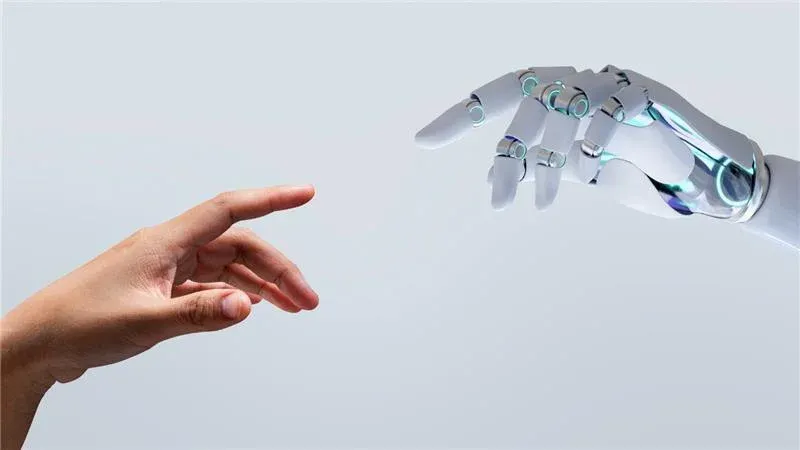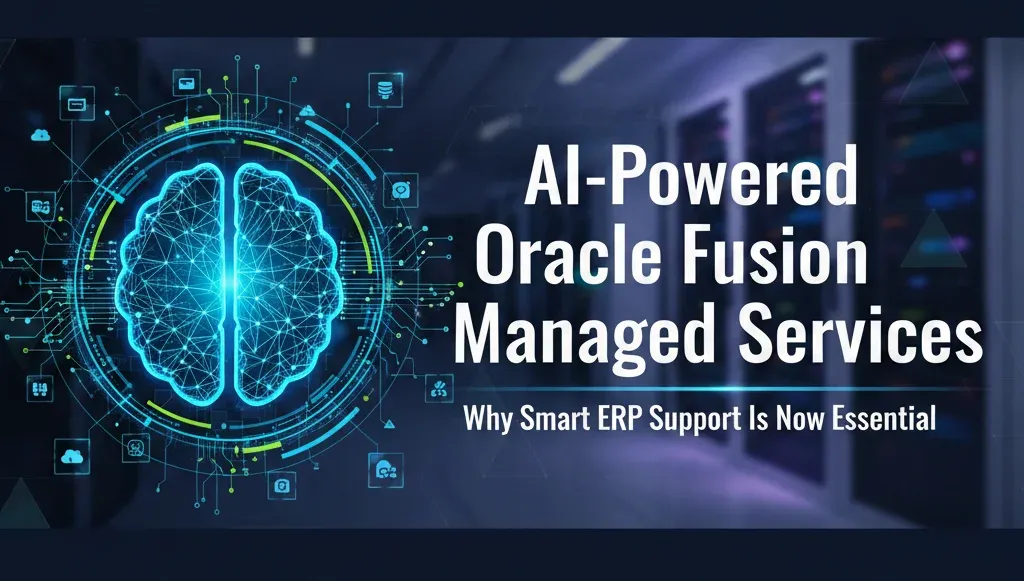What Is the NetSuite AI Connector Service?
The NetSuite AI Connector Service links NetSuite ERP with Oracle’s AI and machine learning tools on Oracle Cloud Infrastructure (OCI). That means your ERP can talk directly to advanced AI models—without custom development or third-party tools.
NetSuite already handles finance, procurement, inventory, and CRM. With this connector, it shifts from reporting past events to helping you make real-time decisions. You’re no longer just looking at what happened. You’re getting a clear picture of what’s likely to happen next—and what to do about it.
Why Is the NetSuite AI Connector Service Important?
Most businesses gather data but don’t do much with it. It sits in the ERP, used mainly for monthly reports and audits. That’s a missed opportunity.
Oracle built this service to change how businesses use their ERP data. It helps you:
- Predict inventory needs with real data
- Catch financial issues before they grow
- Trigger smart automation without scripting
- Understand customer sentiment at scale
This isn’t just for large enterprises. It’s practical for mid-sized companies too—even if they don’t have data scientists or advanced infrastructure.
How It Works Behind the Scenes
The AI Connector sets up a secure link between your NetSuite account and Oracle AI services. You control the flow—choose which data types to send, like transactions, inventory, or customer activity.
The AI tools process that data. You see the results through a tool like Claude AI, not directly in NetSuite. That means:
- No manual data exports
- No spreadsheets
- No extra dashboards in NetSuite (yet)
It runs quietly in the background and gives you answers when you need them.
Benefits of the NetSuite AI Connector Service
Smarter Forecasting
The system uses past sales, market patterns, and external factors to predict demand. It helps teams plan inventory better, so you’re not stuck with too much stock—or worse, not enough.
AI-Driven Expense Processing
AI can read receipts and invoices, categorize them, and flag duplicates. This cuts down on manual checks and speeds up month-end close.
Customer Sentiment Analysis
Feed in CRM notes or email data. The AI will flag tone, urgency, and customer mood. Your teams get a heads-up on who needs attention—and why.
Fraud Detection and Risk Analysis
The system looks for patterns in transactions that hint at fraud or credit issues. You can build alerts that trigger before risky approvals go through.
Real-Time Decision Support
You don’t need to wait for the next report. The AI can instantly tell you which vendor is the most reliable, or which product line is losing traction.
Security, Risk Management, and Compliance
This service processes sensitive financial and customer data. So Oracle built in strict controls:
- You decide which data goes to the AI
- You manage who sees the results
- You control how results are stored or deleted
It supports key standards like GDPR, SOC, and HIPAA. And since it’s all inside the Oracle stack, you’re not handing data to unknown platforms.
Right now, results come through Claude, not inside NetSuite itself. That might change in future updates.
How to Get Started with NetSuite AI Connector
Already using NetSuite? Then the setup is manageable. Here’s the quick version:
- Talk to your NetSuite partner or Oracle – They’ll confirm if you’re eligible and help you get access.
- Pick a use case – Start simple. Try expense categorization or inventory forecasting.
- Set up the data flows – Choose which modules (finance, sales, etc.) send data to the AI models.
- Configure the AI – Use Oracle’s existing models or bring your own.
- Connect insights back to NetSuite – Use SuiteScript or SuiteFlow if you want to push data into workflows.
If you’re working with a NetSuite partner who understands AI, implementation moves faster.
Who Should Use It?
Not every business needs this. But if you’re in one of these categories, it could be a strong fit:
Mid-market growth companies
You’ve got data but limited time. The connector helps you act on what you already have.
Finance and accounting teams
Use AI to catch fraud, automate expenses, and improve forecasting.
Inventory and supply chain leads
The AI improves planning and helps you react to supply issues faster.
Sales and support teams
Get early signals about churn, satisfaction, or follow-up opportunities—before they show up in lost revenue.
Final Thoughts: NetSuite AI Connector Is More Than a Feature
This isn’t a plugin or a cosmetic update. It’s a structural change in how NetSuite works with data.
It helps you stop reacting and start predicting. It gives you faster, smarter answers. And it fits into what you already use—without overhauling your systems.
If your team is still spending hours on forecasts, reviewing expenses manually, or checking for customer risk by gut feel, the NetSuite AI Connector can cut that work down and make it sharper.
It’s not just AI for AI’s sake. It’s a real tool that turns your ERP into an intelligent business engine.
Frequently Asked Questions
What does the NetSuite AI Connector Service actually do?
It connects your NetSuite ERP system to Oracle’s AI and machine learning tools on Oracle Cloud, allowing you to use your business data for real-time insights, predictions, and automation without needing complex custom integrations.
Is this service only for large enterprises?
No. In fact, it’s built with midsize businesses in mind—especially those that don’t have in-house data science teams but want to make smarter use of their ERP data.
Does the AI Connector push data directly into NetSuite workflows?
Not yet. Currently, insights are shown in a connected AI tool like Claude AI. However, you can integrate results back into NetSuite using SuiteScript or SuiteFlow if needed.
What kind of tasks can I automate with this connector?
You can automate expense categorization, flag financial anomalies, trigger alerts for fraud risks, and even detect customer sentiment shifts—all based on live ERP data.
Is the AI Connector secure for sensitive business data?
Yes. It uses secure channels between NetSuite and Oracle Cloud, and complies with standards like GDPR, SOC, and HIPAA. You can control what data flows, who sees results, and how it’s stored or deleted.
Do I need to buy additional software to use the connector?
If you’re already using NetSuite and have access to Oracle Cloud Infrastructure, there’s no need for third-party tools. Some configuration may be needed, but your NetSuite partner or Oracle support team can help.
How long does it take to get up and running?
That depends on your use case and the complexity of your data flows. However, with the help of an experienced NetSuite partner, most companies can get started in weeks—not months.
What’s the first step to implement it?
Start by talking to your NetSuite partner or Oracle support. Then identify a high-impact use case—like predictive inventory or expense automation—and begin configuring your data and models.