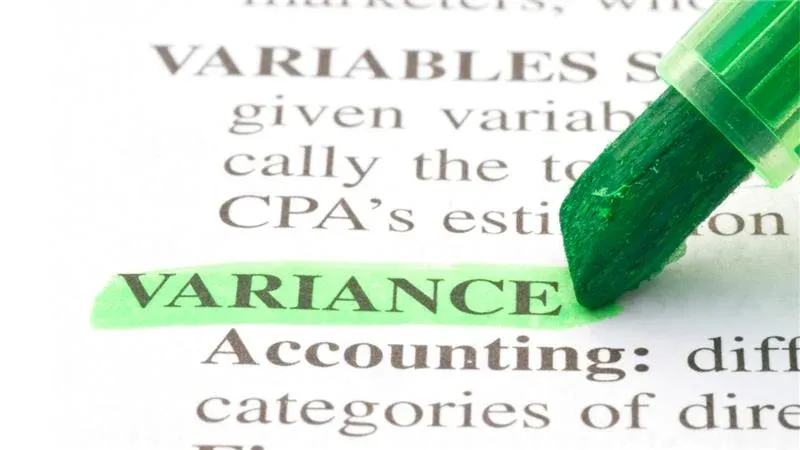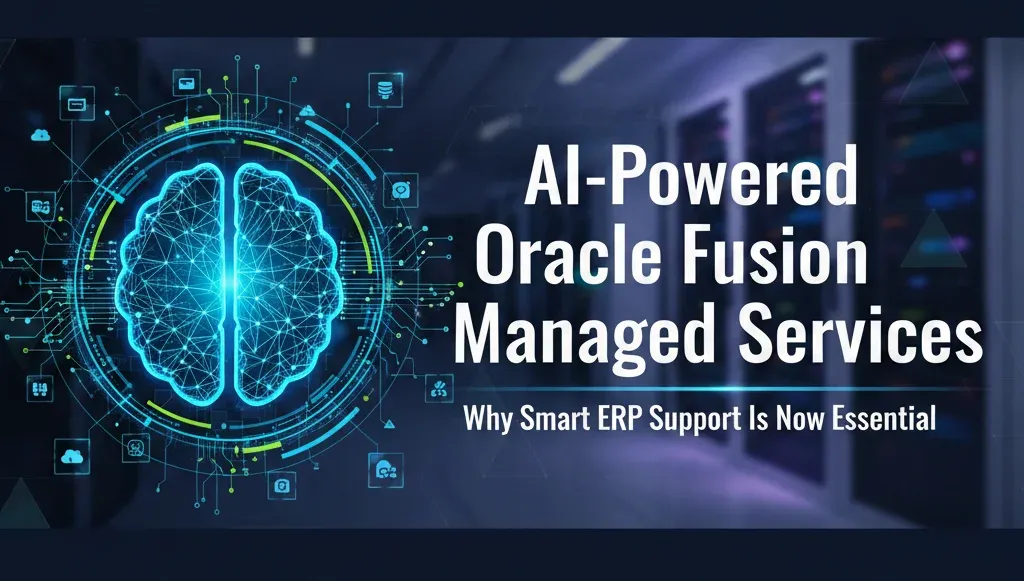What Is Flux Analysis?
Flux analysis—also known as variance or fluctuation analysis—is one of the most useful tools for accounting and finance teams. It helps answer a basic but critical question: What changed between reporting periods, and why did it change?
If your revenue jumped 18% in a month, you want to know whether that was due to pricing, volume, timing, or something else entirely. If expenses dropped suddenly, you need to figure out whether it’s a sustainable trend or a data issue. Flux analysis gives you a structured way to do that, and when done right, it brings clarity, accountability, and speed to your close process.
This blog will help you understand how flux analysis works, how to use it effectively, what to avoid, and how NetSuite makes the process faster and more accurate.
What Questions Does Flux Analysis Answer?
Many people ask:
What kind of changes should we focus on?
Focus on accounts where a material change could impact business decisions, like sales, COGS, inventory, payroll, and major expenses.
What is a material variance?
That depends on your business. A 5% swing might be a lot for one company and nothing for another. Most teams define thresholds based on dollar amount, percentage, or both.
Who should be responsible for explaining variances?
Ideally, someone who understands both the numbers and the business context. Often, this is a finance analyst, controller, or department lead.
Flux analysis gives you real answers by forcing you to explain what drove a change, not just notice that one occurred.
How Is It Different from Other Analyses?
Let’s clear up a few terms:
- Variance analysis is usually a comparison of actual vs. budget or forecast
- Flux analysis is a comparison of actual vs. prior actual
- Trend analysis looks at patterns over three or more periods
- Common-size analysis expresses account balances as a % of a base (like total sales) to compare composition
Each method serves a purpose. Flux analysis is often the starting point during close because it’s fast, focused, and doesn’t depend on accurate forecasting.
How to Perform a Flux Analysis (Step-by-Step)
1. Choose Which Accounts to Review
Start with accounts where changes are frequent, high impact, or historically unpredictable. This includes revenue, COGS, payroll, inventory, and accounts receivable.
2. Set Materiality Thresholds
Define what counts as a significant change. You might flag anything over ±10% or over $25,000. Don’t waste time explaining small, routine shifts.
3. Calculate the Change
Use simple formulas:
- Dollar variance = Current period – Prior period
- Percentage variance = (Current – Prior) ÷ Prior × 100
Both numbers matter. A $200,000 change is huge in travel expenses but irrelevant in total revenue for a large enterprise.
4. Investigate and Document the Cause
This is the most important part of the process. Write a short but clear explanation of why the number moved.
Good explanations answer:
- Was the change due to timing?
- Was it caused by volume, price, or both?
- Was it expected, seasonal, or a one-off?
- Does it indicate a trend?
Not helpful:
“Travel costs increased due to higher activity.”
Helpful:
“Travel costs rose by $22,000 (44%) compared to last month due to a sales kickoff held in-person for the first time in two years, involving 50 team members across 3 locations. This is expected to normalize next month.”
Common Use Cases and Scenarios
- Rising Accounts Receivable
Receivables jump 30% in one quarter. This could mean slower collections, increased sales on credit, or a missed write-off. - Inventory Build-Up
Inventory grew 18% but sales stayed flat. Is this overproduction, a delay in shipping, or stocking up ahead of promotions? - Payroll Spike
Salaries increased by 12%. Did headcount grow? Were there bonuses? Or is it a miscode?
This is why many finance leaders require full explanations before finalizing the monthly close.
What Can Go Wrong?
Even though flux analysis is straightforward, here’s what to watch out for:
- Too much noise: If your thresholds are too low, you’ll get flooded with meaningless variances.
- Vague write-ups: Explanations that just restate the numbers aren’t useful.
- Manual errors: If you’re relying on spreadsheets, you’re bound to miss things or waste hours fixing formulas.
These issues are easy to solve once the process is clearly defined and supported by the right tools.
How to Make It Work Smoothly
To make flux analysis helpful—not just another task—build it into your monthly close checklist.
Tips:
- Create variance templates for consistency
- Assign ownership of each section
- Review flagged variances in a short team meeting
- Save explanations for audit purposes
- Automate as much of the report generation as possible
When done this way, flux analysis becomes a reliable way to monitor financial health.
Why Automation Helps
Let’s be honest: doing this manually is painful. You’re exporting trial balances, comparing columns, typing notes in Excel, double-checking links, and hoping you didn’t miss a formula.
Automation speeds up every part of that:
- Pulls live data from your general ledger
- Highlights variances based on rules you define
- Let users drill down to transaction-level detail
- Tracks who entered what explanation and when
No surprises. No manual recalculations. Just better analysis.
NetSuite Makes Variance Analysis Better, Stronger, and Faster
If your business uses NetSuite or works with NetSuite partners, flux analysis becomes even more efficient. NetSuite’s native tools let you automate variance detection and pull real-time data from financials without switching systems.
Here’s what NetSuite brings to the table:
- Set materiality thresholds to auto-flag key variances
- Drill into source transactions from within the dashboards
- Track explanations across departments
- Maintain audit-ready documentation
- Combine actuals and budgets in the same view when needed
Because NetSuite’s planning, budgeting, and ERP systems are integrated, your team doesn’t have to reconcile reports or rekey data. They spend time analyzing, not assembling. That reduces the chance of error, speeds up the close, and improves the quality of your financial oversight.
Final Thoughts: What Makes Good Flux Analysis?
It’s not the numbers alone—it’s the clarity that comes from knowing what changed and why.
If you’re serious about understanding your business performance—not just reporting it—then flux analysis is a must. It gives you early warning signs, helps prevent mistakes, and strengthens trust in the financials you present to leadership, investors, or auditors.
So, build a routine. Define your thresholds. Automate where you can. And most of all, make sure your explanations explain something.
That’s what turns variance analysis from busywork into insight.
Frequently Asked Questions
Why is flux analysis important during the month-end close?
During month-end, teams use flux analysis to ensure accuracy in financial statements and spot any errors or anomalies early. It helps validate account balances and provides narrative explanations for stakeholders and auditors.
How is a flux threshold determined?
A threshold is typically set as a fixed dollar amount or percentage change from the prior period. For example, companies might investigate all changes over $25,000 or over 10%. The thresholds vary by company size, industry, and internal controls.
What types of accounts usually require variance analysis?
Key accounts like revenue, COGS, payroll, marketing expenses, and fixed assets are common. Any accounts that are material, volatile, or prone to error usually get reviewed regularly.
Who is responsible for variance analysis in a company?
The accounting and FP&A teams usually own this process. Accountants often investigate transactional accuracy, while FP&A teams focus on broader trends, planning variances, and strategic implications.
What causes unusual variances in financial reports?
Unusual variances may be due to:
- Timing differences (e.g., invoice dates)
- Changes in operational activity (e.g., sales spikes)
- One-time events (e.g, bonuses, asset write-offs)
- Data entry errors or misclassifications
- New policies or pricing changes
How does NetSuite help with variance analysis?
NetSuite streamlines flux analysis by integrating real-time financial data, customizable thresholds, automatic variance flagging, and built-in drill-downs. This means faster, more accurate insights without manual data crunching.
Can variance analysis help prevent fraud?
Yes. Unexpected changes in accounts—especially those that don’t align with operational trends—can signal errors or fraud. Investigating variances promptly helps catch discrepancies early.
How can automation improve flux analysis?
Automation reduces manual effort, improves accuracy, and accelerates close cycles. It ensures data is pulled consistently, anomalies are flagged early, and narratives can be compiled using predefined templates or AI-driven suggestions.