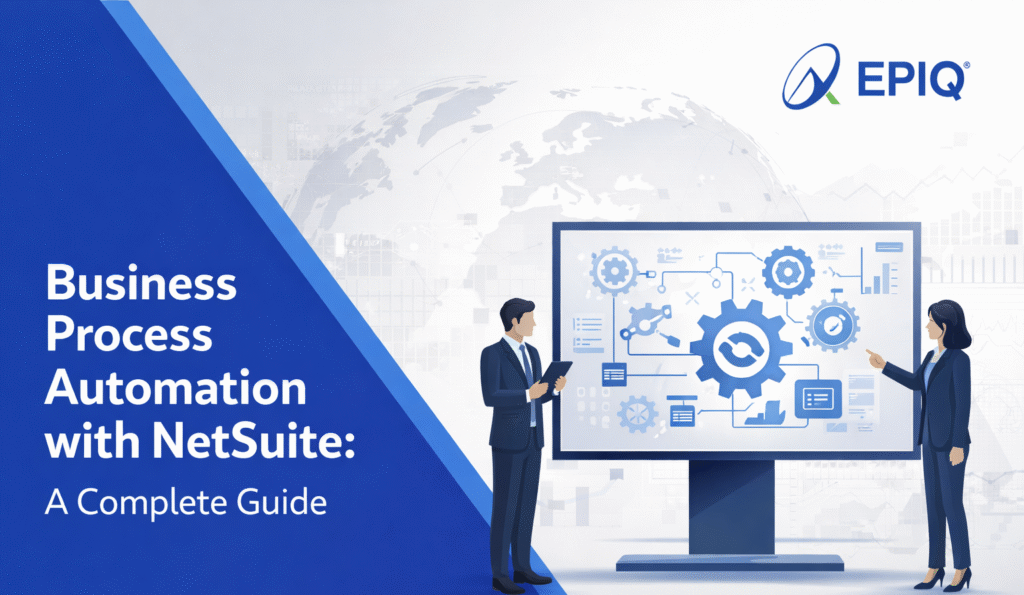If your business uses NetSuite and you handle customer payments, you’ll want to understand how NetSuite Payment Processing works. This guide explains what it does, how it helps, and what options you have to set it up properly. No jargon. No fluff. Just clear answers.
What Is NetSuite Payment Processing?
NetSuite Payment Processing refers to how NetSuite handles credit cards, bank transfers, and other online payments. You can process payments directly in NetSuite using its built-in tools or connect it with third-party payment gateways like Stripe, PayPal, or Square.
It supports both front-end and back-office payment workflows—whether you’re taking payments from an ecommerce store or settling invoices in accounts receivable.
Why NetSuite Payment Processing Helps More Than Just Finance Teams
It’s not just about accepting payments. Done right, NetSuite Payment Processing:
- Speeds up order-to-cash cycles
- Reduces manual data entry and reconciliation
- Cuts errors in billing and collections
- Makes refunds and returns smoother for support teams
Sales teams can also view payment status in real time, helping them make better decisions about discounts, renewals, or upsells.
Key Features of NetSuite Payment Processing and How They Work
Here are the main features you can use, depending on your setup:
- Credit Card Processing: Accept cards directly in NetSuite. This can be PCI-compliant if handled through NetSuite’s partner gateways.
- ACH and Bank Transfers: Set up electronic payments for invoices or recurring billing.
- Real-Time Payment Status: Track approvals, declines, and settlements inside NetSuite.
- Automated Reconciliation: Match payments to invoices or orders without manual steps.
- Multi-Currency Support: Take payments globally and settle in local currencies.
- Tokenization: Securely store payment data using tokens, not raw card details.
NetSuite Payment Processing Integration: Built-in vs Third-Party Options
NetSuite gives you two choices:
- Built-in Payments (NetSuite Payments): You can enable NetSuite’s own payment gateway services, powered by third-party processors like Worldpay or Cybersource.
- Third-Party Integration: You can use platforms like Stripe, PayPal, Square, or Adyen through SuitePayments, SuiteScript, or SuiteTalk APIs.
Built-in options are easier to set up and maintain. Third-party gateways give more control or better rates but need developer time or connector tools.
Choosing the Best NetSuite Payment Processing Setup for Your Business
The best option depends on your business model. Ask yourself:
- Do you sell online, offline, or both?
- Do you need recurring billing?
- Do you process payments in more than one currency?
- Do you want all data to stay inside NetSuite, or are you okay using external dashboards?
If you’re unsure, start with NetSuite’s own payment gateway and switch to a more custom solution later if your volume or complexity grows.
Common Questions About NetSuite Payment Processing
Can NetSuite handle credit card payments out of the box?
A: Yes, with NetSuite Payments or approved gateways like Worldpay.
Is NetSuite PCI compliant?
A: NetSuite itself doesn’t store card data, but its certified gateways handle PCI compliance through tokenization.
Can I automate refunds and chargebacks?
A: Refunds can be triggered in NetSuite. Chargebacks usually require some manual steps or third-party tools.
How are payments linked to invoices or sales orders?
A: NetSuite automatically applies payments to the related transactions based on configuration.
How to Get Started with NetSuite Payment Processing: A Step-by-Step Plan
- Decide whether you’ll use NetSuite Payments or integrate a third-party gateway
- Enable the necessary features/modules in NetSuite (e.g., SuitePayments, SuiteBilling)
- Configure your gateway settings
- Set up roles and permissions for users handling payments
- Test transactions using sandbox or test cards
- Go live and monitor performance
Final Thoughts: Is NetSuite Payment Processing Worth It?
If you’re already using NetSuite for ERP, CRM, or ecommerce, the answer is usually yes. Centralizing your payments inside NetSuite can simplify your finance operations, reduce errors, and speed up cash collection. You also avoid maintaining multiple disconnected systems.
But it’s important to match the setup to your needs. Not every business needs custom integrations or advanced features. Start simple. Build as you go. And always test before going live.
Frequently Asked Questions
What is NetSuite Payment Processing?
It’s the ability to accept, process, and reconcile payments directly inside NetSuite. You can accept credit cards, ACH, PayPal, Apple Pay, and more, without needing separate tools.
Does NetSuite accept credit card payments?
Yes. NetSuite supports credit card payments through its built-in SuitePayments module or third-party payment gateways.
Can I accept ACH and bank transfers in NetSuite?
Yes. ACH and eCheck payments are supported by SuitePayments and most certified gateways like Paystand or EBizCharge.
Is NetSuite Payment Processing secure?
Yes. It uses tokenization, encryption, and PCI-compliant gateways to keep payment data secure. You don’t store sensitive card information directly.
What’s the difference between SuitePayments and third-party gateways?
SuitePayments is built into NetSuite and is easy to set up. Third-party gateways offer more features, lower rates, or additional tools like fraud protection, custom reporting, or chargeback handling.
Can I process recurring payments in NetSuite?
Yes. NetSuite supports recurring billing through SuiteBilling and tokenized payment methods. Some third-party gateways offer advanced subscription features as well.
Do I need a separate payment processor?
- If you use SuitePayments, the processor is already included. If you use a third-party gateway, you’ll need to connect it with NetSuite, either through SuiteApps or a custom integration.
Does NetSuite support PayPal and Apple Pay?
Yes. Both can be accepted using SuitePayments or through integration with gateways like Adyen or CyberSource.
Will payments automatically apply to invoices?
Yes. Payments can be auto-applied to open invoices or sales orders. This reduces manual work and improves reconciliation accuracy.
Can I accept payments through the Customer Center?
Yes. NetSuite lets customers log into the Customer Center, view invoices, and make payments directly online.
How do I get started with NetSuite Payment Processing?
Start by reviewing your current payment needs. Try SuitePayments first if you’re already using NetSuite. If you need more features, explore certified third-party integrations via SuiteApps.