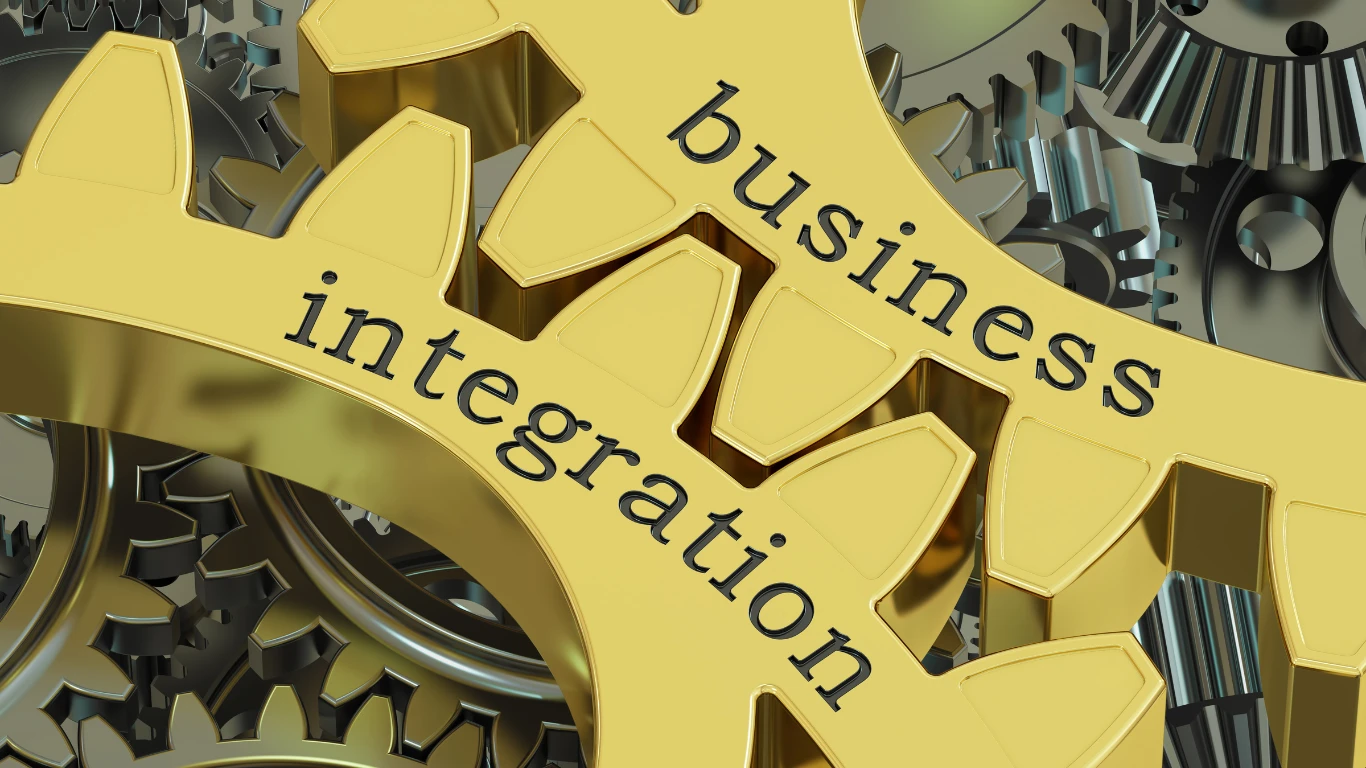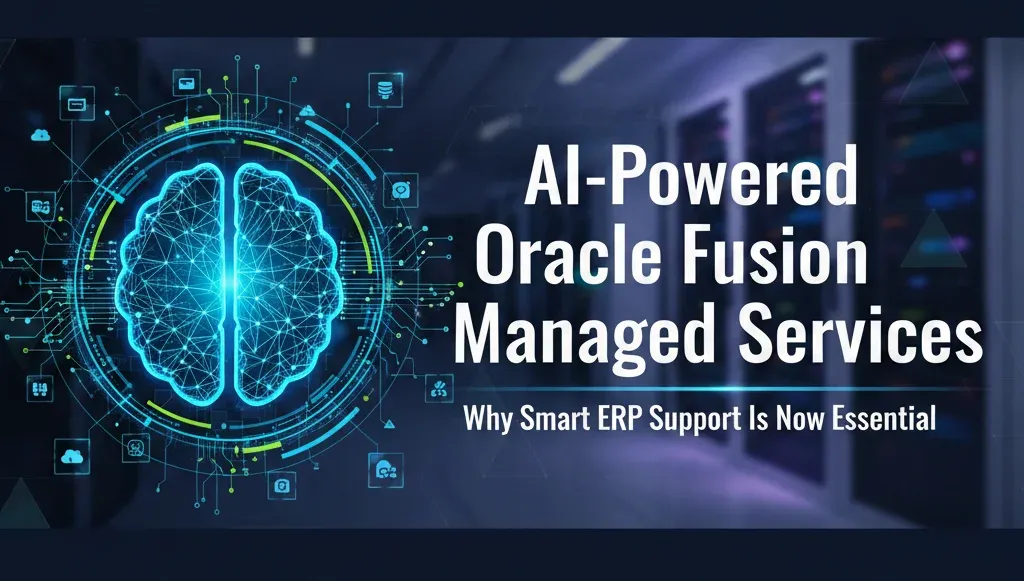Companies that integrate their CRM and ERP, such as Salesforce and NetSuite, experience a 32% higher customer satisfaction rate and 23% lower operational costs compared to those that don’t.
A recent study found that 95% of enterprises struggle with data silos, and only 29% of apps are connected. That slows everything down—sales, finance, support.
Businesses run on data. However, when that data resides in disconnected systems, problems arise. Salesforce handles your sales, marketing, and customer data. NetSuite handles your financials, orders, and inventory. If these systems don’t talk to each other, you lose time, money, and visibility.
Here’s how to connect them properly, what challenges you’ll face, and how to solve them.
The Current Integration Landscape
Salesforce and NetSuite are both strong platforms. But they’re very different under the hood.
Salesforce stores leads, opportunities, accounts, contacts, and support cases.
NetSuite manages customers, financials, sales orders, invoices, payments, inventory, and operations.
To connect them, businesses use:
1. Native Connectors
Oracle added built-in Salesforce connectors to NetSuite in its 2025.1 release. These allow direct data sync between key objects without needing middleware. Oracle Integration Cloud powers these native flows.
2. Middleware (iPaaS)
Popular tools like Celigo, Boomi, MuleSoft, Skyvia, Jitterbit, and StackSync sit between Salesforce and NetSuite. They handle data mapping, error handling, and scheduling.
- Celigo offers pre-built flows.
- Boomi works well for large-scale integrations.
- StackSync (launched in 2025) supports real-time sync, conflict management, and advanced field mapping with little setup.
3. Managed Apps
Platforms like Breadwinner, Peeklogic, SuperSync, and Folio3 offer packaged integrations inside Salesforce itself. These are simple to set up, but not always flexible for custom business rules.
4. Custom APIs
Some companies build fully custom integrations using Salesforce APIs and NetSuite RESTlets. This gives full control but requires more work to maintain.
The Common Problems
Integration isn’t just connecting two systems. Several problems usually appear:
- Different Data Models
Salesforce uses leads, opportunities, and accounts. NetSuite uses customers and transactions. Mapping these properly is tricky. - Duplicate Records
Without clear rules, you end up with multiple customer records for the same company, duplicate orders, and conflicting invoices. - Sync Timing Issues
Real-time sync can lead to conflicts if one system updates faster than the other. Batch sync delays important updates. - Error Handling Gaps
Failures often go unnoticed. You may not realize orders failed to sync until invoices are missing at month-end. - API Limits
Both systems limit API calls. A poorly designed integration can hit those limits and cause sync failures. - Security & Compliance
You need encryption, role-based access, audit logs, and compliance with standards like GDPR, SOC 2, PCI, or HIPAA.
Best Practices for Integration
Define Your Integration Scope First
- What data should sync? Customers, orders, invoices?
- Should sync be real-time or scheduled?
- Is it one-way or bi-directional?
- Which system is the source of truth for each object?
Start Small
- Sync accounts and customers first.
- Sync product catalogs and pricing.
- Sync Salesforce opportunities into NetSuite sales orders.
- Sync invoices and payment status back into Salesforce.
- Add inventory, returns, and subscriptions later.
Use the Right Tools
| Situation | Tool |
|---|---|
| Fast, simple, native option | Oracle NetSuite Connector (2025.1) |
| Real-time, no-code sync | StackSync |
| Enterprise, complex workflows | Boomi, MuleSoft, Celigo |
| Embedded Salesforce apps | Breadwinner, SuperSync, Folio3 |
| Fully custom logic | Custom API integration |
Clean Up Data First
- Deduplicate existing records.
- Standardize formats (addresses, phone numbers, names).
- Set clear conflict resolution rules (finance wins, latest timestamp wins, etc.).
Manage API Usage
- Use bulk APIs where possible.
- Set smart retry and backoff strategies to avoid limits.
- Monitor API usage daily.
Monitor and Test
- Build dashboards that show sync errors and failures.
- Run tests after every system update.
- Monitor ongoing health with alerts.
Protect Security
- Use OAuth authentication.
- Encrypt data in transit.
- Maintain audit trails for every sync job.
Why You Need a Single Source of Truth
When Salesforce and NetSuite share clean, synced data, several things happen:
- Sales sees payment status and open invoices directly in Salesforce.
- Finance sees full sales pipeline visibility inside NetSuite.
- Support reps can view orders, shipments, and billing info during customer calls.
- Sales orders are created automatically from closed opportunities, speeding up fulfillment.
- Month-end close happens faster since fewer errors require manual corrections.
- Forecasting becomes more accurate because sales and finance see the same numbers.
In short: fewer mistakes, faster processes, better decisions.
A Real Company Example
Here’s how a SaaS business might build its integration:
- Sync customers bi-directionally between Salesforce and NetSuite.
- When deals close in Salesforce, automatically create sales orders in NetSuite.
- Once invoices are issued in NetSuite, send the payment status back to Salesforce.
- Renewal managers work directly inside Salesforce with full payment visibility.
- AI-powered NetSuite pricing suggestions show inside Salesforce during quote creation.
With this setup:
- No one re-enters orders manually.
- Renewal teams never chase finance for payment info.
- Sales managers trust their forecast numbers.
- Customer service handles billing questions without delays.
The business closes books faster, reduces revenue leakage, and keeps customers happy.
What’s New in 2025?
Several updates make this integration easier in 2025:
- Oracle’s new native Salesforce connector requires less middleware.
- StackSync offers sub-second real-time sync, conflict resolution, and field-level security.
- NetSuite’s AI pricing chatbot helps sales configure complex quotes directly in Salesforce.
- New REST APIs simplify field mappings and reduce custom code.
- Middleware platforms like Celigo and Boomi now offer updated templates to speed up deployments.
Frequently Asked Questions
Why should I integrate Salesforce and NetSuite?
Without integration, your teams work with disconnected data. Orders, invoices, payments, and customer information aren’t always up to date. Integration fixes this by syncing data automatically. Sales sees payment status. Finance sees sales pipeline. Everyone works with the same numbers.
What’s new in NetSuite–Salesforce integration in 2025?
Oracle NetSuite 2025.1 added a native Salesforce connector powered by Oracle Integration Cloud. This makes direct integration possible without third-party middleware in many cases. Also, tools like StackSync now offer real-time bi-directional sync, with built-in conflict resolution and advanced field mapping.
Do I need middleware or can I use the native connector?
It depends.
If your integration needs are simple and covered by Oracle’s native connector, start there.
If you need complex logic, custom fields, or multi-step workflows, middleware platforms like Celigo, Boomi, or StackSync give you more flexibility.
What data should I sync first?
Start with high-value flows:
- Customers and accounts
- Opportunities into sales orders
- Product catalogs and pricing
- Invoices and payment status
Expand once these are stable.
Is real-time sync better than scheduled sync?
For most businesses: yes. Real-time sync keeps data consistent across both systems at all times. But it requires proper error handling and conflict management to avoid sync failures or duplicates.
What are the biggest risks of integration?
Duplicated customer records
Mapping errors between different data models
Sync failures that go unnoticed
API rate limits causing data loss
Security and compliance gaps
All these can be managed with the right integration platform and monitoring.
Will integration help with AI and automation?
Yes. AI depends on having clean, unified data. Integration allows AI tools to deliver more accurate forecasts, smarter pricing, better renewal predictions, and improved customer service.
How long does integration usually take?
Native connectors: a few days to a few weeks
Middleware platforms: 4–8 weeks depending on complexity
Fully custom API integrations: several months
How do I monitor sync health after go-live?
Set up automated error alerts.
Use monitoring dashboards offered by your middleware or integration tool.
Schedule regular audits to spot data mismatches early.
What’s the cost of integration?
Native connectors: often included or low cost.
Middleware: licensing fees starting from a few hundred to several thousand dollars per month.
Custom APIs: one-time development costs plus ongoing maintenance.