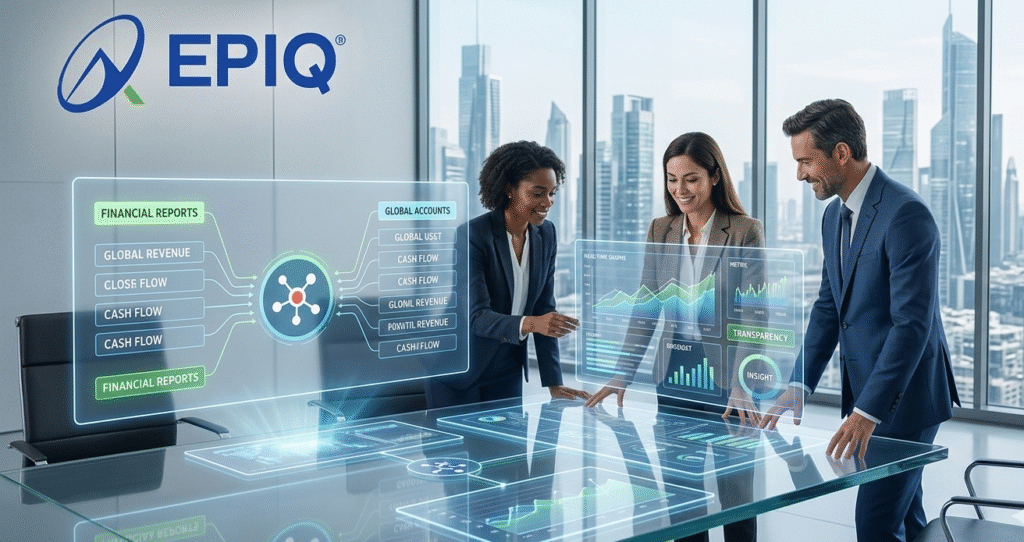Accounting is often perceived as the art of juggling numbers, but the reality is far more nuanced. The real challenge lies in understanding the intricacies of categorizing and managing every financial movement, ensuring accuracy in reporting, and maintaining compliance with industry standards.
Among these, closing an accounting period is one of the most crucial yet labor-intensive tasks. It requires meticulous attention to detail, balancing accounts, finalizing transactions, and preparing accurate financial reports.
The advent of enterprise resource planning (ERP) systems like NetSuite has revolutionized accounting by automating repetitive processes, improving accuracy, and saving time. This article delves into the essential steps for closing an accounting period in NetSuite, offering actionable strategies to simplify the process and ensure accuracy. By leveraging NetSuite’s capabilities, businesses can reduce manual effort and enhance the reliability of their financial data.
Understanding the NetSuite Period Close Process
NetSuite is a comprehensive cloud-based ERP solution that integrates various business operations, including accounting, inventory management, sales, and payroll. This centralization makes it a powerful tool for financial management. In accounting, closing a period refers to finalizing all financial activities for a specific timeframe be it a month, quarter, or fiscal year. This process is critical to ensure that all transactions are accurately recorded, reconciled, and reported.
The accounting close typically involves tasks like recording and finalizing transactions, handling accrued revenues and expenses, reconciling accounts, and generating financial statements. In NetSuite, these tasks are guided by a structured Period Close Checklist, ensuring that no step is overlooked.
Businesses may systematically lock modules, make required adjustments, and provide trustworthy financial data by using this checklist. NetSuite’s automation and real-time data integration make this process significantly more efficient compared to traditional manual methods.
Key Tasks in Closing an Accounting Period
Closing an accounting period in NetSuite involves several key steps, all of which are designed to ensure accuracy and compliance. These tasks include:
- Locking Modules: To prevent any changes during the close, NetSuite allows users to lock accounts payable, accounts receivable, and payroll modules. This ensures that no new transactions can affect the period being closed.
- Revaluing Currency Balances: For companies dealing with multiple currencies, revaluing open foreign currency balances is crucial to account for fluctuations and maintain accurate records.
- Recognizing and Reclassifying Revenue: Revenue must be allocated to the correct periods and categorized appropriately. This ensures that financial statements reflect true earnings and expenditures.
- Generating Consolidated Exchange Rates: For organizations with global operations, updating exchange rates for consolidated reporting is an essential step in the close process.
- Performing Reconciliations: Reconciliation ensures that all accounts are balanced and any discrepancies are addressed before the period is officially closed.
Each of these steps plays a vital role in creating accurate financial statements and maintaining the integrity of financial records.
Using NetSuite’s Period Close Checklist
NetSuite’s Period Close Checklist is a step-by-step guide designed to simplify and standardize the closing process. This tool not only ensures that all necessary tasks are completed but also provides visibility into the progress of the close. The checklist includes tasks such as:
- Account Reviews: Ensuring that all accounts are reviewed and any discrepancies are resolved.
- Adjustments and Journal Entries: Making necessary adjustments to reflect accrued revenues, expenses, and other end-of-period changes.
- Final Approvals: Securing managerial approval for all entries before the period is closed.
By breaking down the process into manageable steps, the checklist reduces the likelihood of errors and ensures that every aspect of the closure is addressed comprehensively.
Manual vs. Quick Close Methods
NetSuite offers two primary approaches to closing an accounting period: manual close and quick close.
- Manual Close: This method involves completing each task in the checklist individually, providing a thorough review of all transactions and adjustments. It is ideal for complex periods with significant activity, ensuring that all details are meticulously accounted for.
- Quick Close: Designed for periods with minimal activity, this method allows businesses to expedite the close process. While it saves time, it is best suited for straightforward financial periods or scenarios where changes may need to be made after closing.
Choosing the right method depends on the nature and complexity of the period being closed. For many organizations, a combination of the two approaches may be appropriate, depending on the specific circumstances.
Advanced Features for Efficient Period Management
NetSuite offers a range of advanced features that enhance the efficiency and accuracy of period management:
- Multi-Book Accounting: For organizations operating in multiple regions, NetSuite supports multi-book accounting, allowing users to maintain separate sets of books for different regulatory requirements. This feature eliminates the need for manual adjustments and ensures consistency across jurisdictions.
- Real-Time Data Integration: NetSuite integrates financial data from various departments, providing a unified view of the organization’s financial health. This integration minimizes the risk of discrepancies and simplifies the reconciliation process.
- Custom Permissions: To maintain data security, NetSuite allows administrators to define user permissions. This ensures that only authorized personnel can make changes to critical financial data.
These features not only improve the closing process but also provide businesses with greater control and visibility over their financial operations.
Overcoming Challenges in the Close Process
Despite the advantages of automation, closing an accounting period remains a challenging task. Common issues include time constraints, integration gaps, and the risk of human error. NetSuite addresses these challenges through features such as:
- Automation: By automating repetitive tasks, NetSuite reduces the workload for finance teams and minimizes the potential for errors.
- Standardization: The Period Close Checklist ensures a consistent approach to closing, reducing reliance on institutional memory and improving accuracy.
- Integration: NetSuite’s ability to consolidate data from multiple sources eliminates the need for manual data collection, saving time and improving accuracy.
By addressing these challenges, NetSuite enables businesses to close periods more efficiently and focus on strategic activities.
Best Practices for Period Closing in NetSuite
To maximize the benefits of NetSuite and ensure a smooth close process, businesses should adopt the following best practices:
- Regular Training: Ensure that finance teams are well-versed in NetSuite’s features and updates.
- Pre-Close Reviews: Conduct preliminary reviews of accounts and transactions to identify and resolve issues early.
- Defined Roles: Clearly define roles and responsibilities within the finance team to avoid confusion and duplication of efforts.
- Periodic Audits: Regularly audit the close process to identify areas for improvement and ensure compliance with regulatory standards.
Implementing these practices fosters a culture of accuracy and accountability, enhancing the overall efficiency of the close process.
Conclusion
Closing an accounting period is a critical task that demands precision, organization, and attention to detail. NetSuite’s robust features and automation capabilities simplify this process, enabling businesses to close periods efficiently while maintaining the accuracy and integrity of their financial records.
From leveraging the Period Close Checklist to adopting best practices, businesses can streamline their accounting operations and ensure compliance with industry standards. Organizations can overcome the difficulties of the period ending and concentrate on promoting growth and success by investing in solutions like NetSuite and developing a skilled finance team.