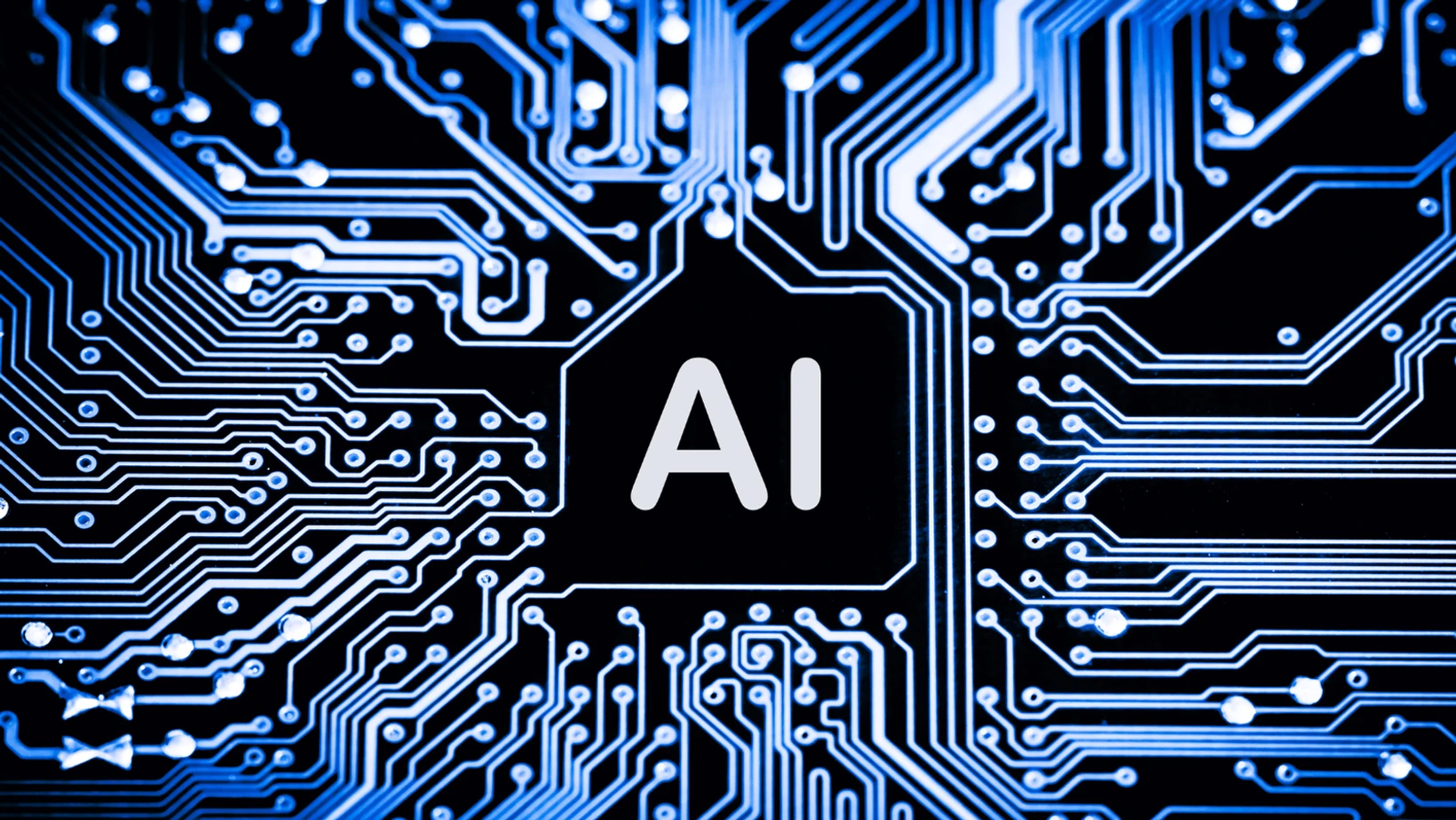Generative AI represents a cutting-edge technology poised to revolutionize the efficiency of NetSuite, a comprehensive cloud-based ERP solution. Using sophisticated algorithms and machine learning techniques, generative AI automates and optimizes several NetSuite operations, increasing productivity and efficiency.
At its core, generative AI analyzes large datasets and generates new, contextually relevant information or insights. In the context of NetSuite, generative AI can automate repetitive tasks, predict future trends, and even generate customized reports or recommendations tailored to the specific needs of businesses operating within the NetSuite ecosystem.
From a technical perspective, generative AI utilizes sophisticated neural networks and deep learning models to understand patterns and relationships within data. By leveraging these models, generative AI can generate new data points or insights that align with the underlying structure of the input data. In the context of NetSuite efficiency, generative AI can be applied to various areas such as financial management, inventory control, and customer relationship management. For example, generative AI algorithms can analyze historical financial data to predict future trends or anomalies, enabling businesses to make proactive decisions and optimize financial strategies.
In simpler terms, generative AI acts as a virtual assistant for NetSuite users, helping them work smarter and more efficiently. It’s like having an intelligent helper that can crunch numbers, analyze data, and provide valuable insights to guide decision-making. By harnessing the power of generative AI, businesses can unlock new levels of efficiency within NetSuite, ultimately driving better outcomes and enhancing overall performance in an increasingly competitive business environment.

New Fields on the Review Bill Page
- Custom Segments: These fields provide additional data points for categorizing bills based on specific business needs. They are likely implemented as custom fields within the accounting system. Additional data entry sections or boxes have been incorporated onto the Review Bill page.
- PO Number: This field establishes a connection between the bill and a corresponding purchase order document, allowing for easier tracking of ordered goods/services and associated costs. An input field where users can enter the Purchase Order (PO) number associated with the bill for tracking and reference purposes.
- Discount Date: The system calculates this date based on defined payment terms for the vendor. It ensures timely payment to avail any offered discounts. A designated field to specify the date when any discounts applicable to the bill are effective or expire.
- Posting Period: This field specifies the designated period within the General Ledger for recording the bill transaction. It aids in accurate financial reporting. An area for users to indicate the specific period during which the bill transactions are to be recorded or posted in the accounting system.
- Memo: The memo field acts as a supplementary data store for any relevant details related to the bill, improving data completeness. A section where users can include additional notes or comments relevant to the bill, providing context or details for internal reference.
Additional Fields (Not Core Functionality):
- Customer Engagement: This field might be used to link the bill to a specific customer interaction within the system, potentially for billing or project management purposes.
- Project Task: A field to assign or link the bill to a particular project task, allowing for better tracking and allocation of expenses or resources. This field could be relevant for associating the bill with a particular project task, enabling more granular cost tracking by the project. The ability to create and utilize personalized segments or sections within the billing process to categorize or organize data according to specific criteria.
- Billable Checkbox: This is likely a flag indicating whether the cost associated with the bill can be invoiced to a customer, facilitating revenue recognition.A checkbox option that enables users to mark the bill as billable, indicating that the expenses incurred are chargeable to a client or project.
These enhancements involve the addition of new data fields, customization options, and integrations to improve user experience, data management, and workflow efficiency within the billing module of the system.
Updated Bill Capture Preferences Page (Technical Overview)
The update likely introduces enhancements to the Bill Capture Preferences page within your accounting system. Here’s a technical breakdown of potential changes:
- Subtab Organization: The preferences might now be categorized into subtabs based on functionality (e.g., Data Extraction, Display Options). This improves user experience by making specific settings easier to locate.
- Data Source Selection: New options could allow users to define the source for extracting bill information during capture. This might include choices like scanned document fields, pre-defined vendor data, or payment terms.
- Field Mapping Customization: The update might enable users to map specific data points from scanned documents (e.g., invoice number) to corresponding system fields (e.g., bill number). This improves data accuracy and reduces manual entry.
- Default Value Configuration: Users might be able to set default values for frequently used fields (e.g., posting period, department). This streamlines data entry and reduces errors.
- Validation Rule Management: Enhanced validation rules could be implemented to ensure data integrity. These rules might check for missing fields, invalid formats, or duplicate entries during bill capture.
Generative AI is emerging as a powerful tool for enhancing efficiency within NetSuite. By automating repetitive tasks, generating personalized content, and uncovering hidden insights, this technology streamlines workflows and empowers users across various departments. From finance and accounting to sales and marketing, generative AI offers significant benefits:
Increased Productivity: AI automates tasks like draft generation and data analysis, freeing up human resources for higher-level work.
Improved Accuracy: AI-powered features like invoice data capture and trend prediction minimize errors and ensure data consistency.
Enhanced Decision Making: Generative AI provides valuable insights through data analysis, enabling informed business choices.
Personalized Customer Experiences: AI facilitates the creation of targeted content for marketing and customer service, fostering stronger relationships.
As generative AI continues to evolve, its integration with NetSuite will further enhance operational efficiency and unlock new possibilities for businesses. This technology holds the potential to transform how organizations leverage NetSuite, leading to significant gains in productivity, accuracy, and overall business performance.