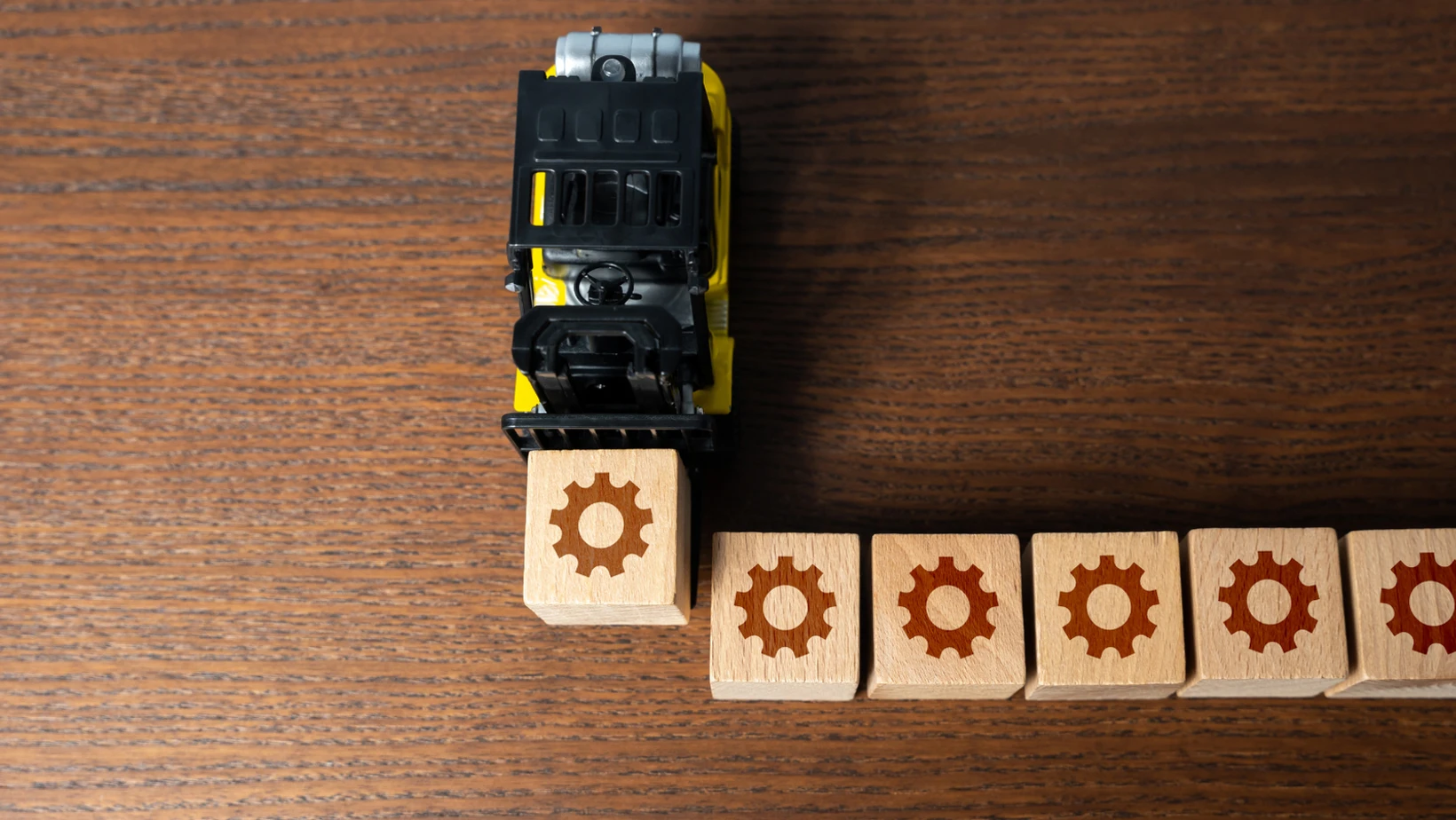In the contemporary business environment characterized by breakneck speed, manual workflows can introduce bottlenecks that impede productivity and introduce human error.
NetSuite, a robust Enterprise Resource Planning (ERP) solution, offers powerful workflow automation functionalities to optimize operational processes and elevate efficiency. This guide delves into the technical aspects of constructing automated workflows within NetSuite, empowering you to optimize your business operations.
Understanding NetSuite Workflows
NetSuite workflows are user-defined sequences of automated actions triggered by specific events within the system. These events can encompass record creation, modification, or deletion across various modules, such as Sales Orders, Customer Records, or Inventory Transactions.
Workflows consist of two key components:
Triggers: These define the initiating event for the workflow execution. Common triggers include record creation/modification, scheduled events, or user actions such as clicking a custom button.
Actions: These represent the specific tasks the workflow performs upon trigger activation. Actions encompass sending email notifications, updating field values, creating new records, or invoking SuiteScript code for more complex operations.

Benefits of NetSuite Workflows
Implementing automated workflows in NetSuite offers numerous advantages:
- Enhanced Efficiency: Manual tasks are eliminated, freeing up employee time for more strategic activities.
- Improved Accuracy: Automated processes minimize human error, ensuring data consistency and reducing the risk of mistakes.
- Increased Visibility: Workflows offer a clear audit trail, providing a transparent view of process execution and decision points.
- Faster Cycle Times: Automated approvals and routing expedite business processes, leading to quicker turnaround times.
- Reduced Costs: Workflow automation streamlines operations, minimizing resource allocation for manual tasks and potentially lowering operational costs.
Building Workflows in NetSuite
Here’s a step-by-step breakdown of constructing a workflow in NetSuite:
- Enable the Workflows Feature: Navigate to Setup > Company > Enable Features and activate “SuiteFlow” within the SuiteCloud tab.
- Create a New Workflow: Go to Customization > Scripting > Workflows > New. Assign a descriptive name and provide a clear explanation of the workflow’s purpose.
- Define the Trigger: Select the event that initiates the workflow execution. This could be a record creation (e.g., creation of a new Sales Order), record modification (e.g., updating the status of a Purchase Order), or a scheduled event (e.g., running the workflow at a specific time each day).
- Specify the Record Type: Choose the specific record type the workflow applies to. This could be Sales Orders, Customers, Inventory Items, or any other relevant record type within NetSuite.
- Define Workflow States and Actions: Workflows can comprise multiple states representing different stages in the process. Each state can encompass specific actions that are executed when the workflow transitions to that state. Actions encompass:
- Field Updates: Modify field values within the triggered record based on pre-defined criteria or calculations.
- Email Notifications: Send automated emails to designated recipients with relevant information about the triggered record.
- Record Creation: Create new records within NetSuite based on data from the triggered record.
- SuiteScript Execution: Invoke custom SuiteScript code for complex tasks requiring programmatic logic.
- Configure State Transitions: Define the conditions that trigger transitions between workflow states. These conditions can be based on field values within the record, user actions, or custom logic implemented through SuiteScript.
- Assign Roles and Permissions: Determine the user roles authorized to access, modify, or execute the workflow. This ensures workflow management aligns with established business processes and access controls.
- Test and Deploy: Thoroughly test the workflow to verify its functionality and identify any potential errors. Once satisfied, activate the workflow for production use within your NetSuite environment.
Advanced Workflow Techniques
NetSuite offers advanced capabilities for building intricate workflows:
- Conditional Logic: Employ conditional statements within workflows to execute specific actions based on predefined criteria. This enables dynamic behavior based on record data or user input.
- Record-Based Routing: Route workflows for approval or task assignment to specific users or groups depending on the values within the triggered record.
- SuiteScript Integration: Leverage SuiteScript, a JavaScript-based scripting language within NetSuite, to extend workflow functionality. SuiteScript enables complex tasks, data manipulations, and custom logic execution.
- Maintain User Adoption: Clearly communicate the purpose and benefits of automated workflows to end-users. Provide training and support to ensure they understand how to interact with and leverage the workflows effectively.
- Monitor and Optimize: Regularly evaluate the performance of your workflows. Identify bottlenecks or areas for improvement and make adjustments as needed. Utilize workflow analytics to gain insights into execution times, error rates, and overall effectiveness.
- Leverage SuiteScript Integration: For complex workflows requiring intricate logic or data manipulation, integrate SuiteScript code. SuiteScript offers a powerful scripting language that extends the functionality of workflows beyond pre-built actions. However, it’s crucial to involve developers with SuiteScript expertise to ensure proper coding practices and maintainability.
- Consider Governance: As the number of workflows within your NetSuite environment grows, establish a governance framework. This framework should define ownership, approval processes, and change management procedures for workflows. This ensures order, minimizes conflicts, and prevents the proliferation of unnecessary or redundant workflows.
- Security Considerations: When designing workflows, prioritize data security. Limit access to sensitive information and actions based on user roles and permissions. Additionally, consider implementing audit trails to track workflow activity and maintain a record of user interactions.
NetSuite workflows offer a powerful tool to automate business processes, elevate efficiency, and minimize human error. By following the step-by-step guide and adhering to best practices outlined above, you can leverage NetSuite's workflow capabilities to optimize your operations and achieve significant improvements in productivity and accuracy.
Remember, start with simple workflows, build your understanding incrementally, and continuously monitor and refine your workflows to maximize their effectiveness within your organization.