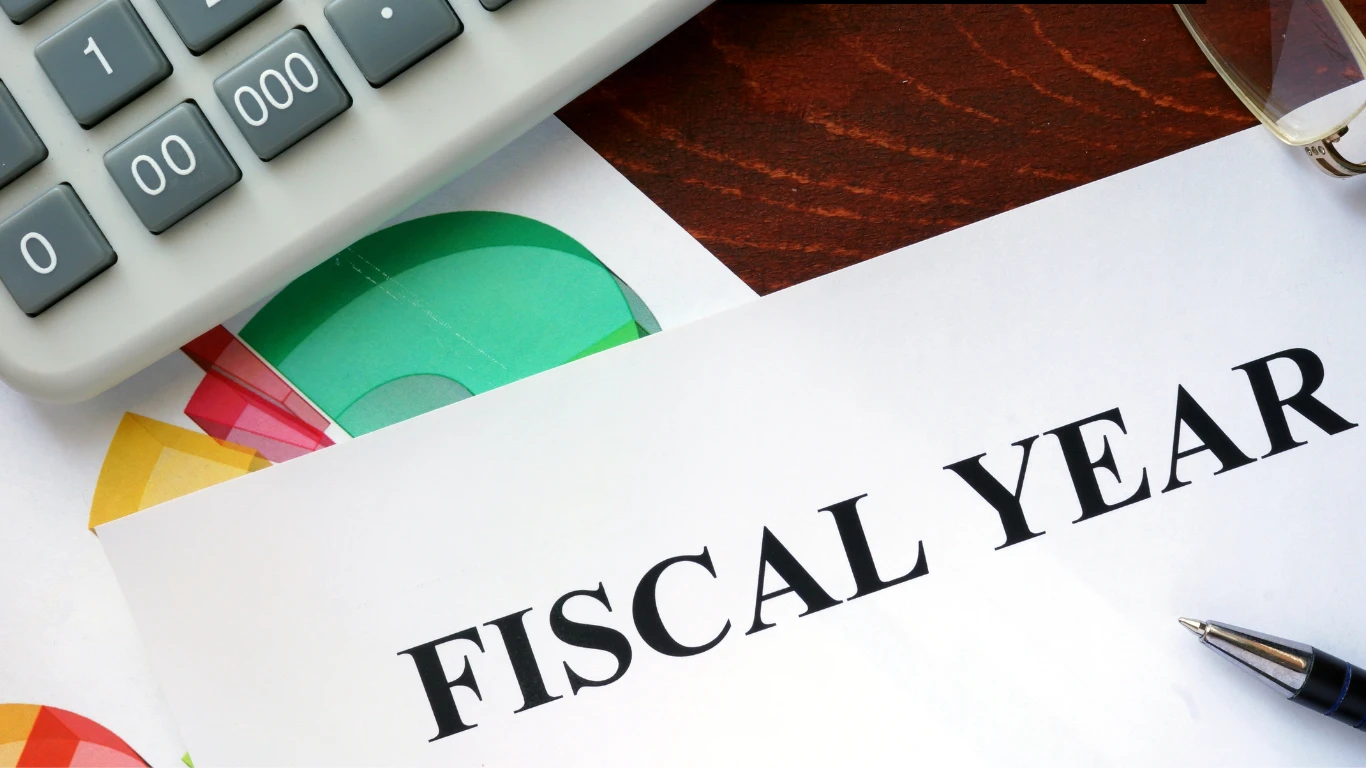In any growing business, keeping financial operations aligned with organizational goals is critical, especially when managing subsidiaries across different regions. One challenge many companies face is smoothly transitioning subsidiaries into a new fiscal year in NetSuite. The process can be intricate, but with the right approach and step-by-step guidance, you can ensure that your subsidiaries are updated without interrupting financial workflows.
This blog post will take you through the detailed steps for transitioning your subsidiaries to a new fiscal year in NetSuite. We will also explore the technical benefits of properly managing fiscal years in a multi-subsidiary setup, ensuring that you can make informed decisions that impact the accuracy and efficiency of your financial reporting.
Why Moving Subsidiaries to a New Fiscal Year Matters
When managing multiple subsidiaries, aligning each entity with a common fiscal year or specific fiscal period is essential for clear financial reporting. Not transitioning subsidiaries on time can lead to discrepancies in reporting, budgeting errors, and misalignment in financial goals. Updating the fiscal year across subsidiaries will streamline reporting, improve compliance, and maintain consistency in financial records.
This becomes particularly relevant for companies operating across different regions where fiscal year definitions might vary. A well-executed transition to a new fiscal year prevents complications arising from regulatory differences, while also helping businesses achieve global transparency in their finances.
Problem: Transitioning Subsidiaries to a New Fiscal Year
If you’re tasked with moving subsidiaries into a new fiscal year in NetSuite, it can feel like a complicated procedure. However, with the right steps in place, you can easily shift your financial records, ensure that subsidiaries are aligned with the company’s overall fiscal policies, and avoid any disruptions in the accounting cycle.
Let’s break down the process step by step.
Step-by-Step Guide to Moving Subsidiaries to a New Fiscal Year
Step 1: Ensure Fiscal Year Setup
Before starting the process, it is crucial to confirm that a fiscal year is already configured within your system. Without a fiscal year setup, you won’t be able to assign subsidiaries correctly, and your financial periods will not align.
To check or set up your fiscal year in NetSuite:
- Navigate to Setup > Accounting from the main menu.
- Under the Accounting section, you’ll find the option to Set Up Fiscal Year. Here, you can create a new fiscal year or review an existing one.
Having the fiscal year in place ensures that when the transition is made, the system can automatically adjust financial periods for each subsidiary.
Step 2: Enable the Multiple Calendars Feature
If your organization operates across various regions with different fiscal calendars, enabling the Multiple Calendars feature is essential. This feature allows you to create different fiscal calendars for subsidiaries that may need to follow localized fiscal year structures based on regional tax laws or business cycles.
To enable Multiple Calendars:
- Go to Setup > Company > Enable Features.
- Under the Accounting tab, check if the Multiple Calendars feature is activated. If not, enable it.
This feature gives you more flexibility and control when managing subsidiaries that may operate on different fiscal periods.
Step 3: Access the Fiscal Year Setup
Now that the fiscal year is set up and Multiple Calendars is enabled, you need to navigate to the Fiscal Year setup page to begin managing your subsidiaries. This step is the core of the process and is where you assign your subsidiaries to the newly created fiscal year.
Steps:
- Navigate to Setup > Accounting > Fiscal Years.
- Here, you can either create a new fiscal year or update an existing one.
- Ensure that you review the calendar details, including the start and end dates, to confirm that the fiscal year aligns with the financial goals of the company.
Step 4: Assign Subsidiaries to the New Fiscal Year
When the fiscal year is configured, it’s time to assign subsidiaries. Subsidiaries must be correctly linked to the fiscal year to ensure accurate financial reporting across the board.
To assign subsidiaries:
- Within the fiscal year setup, you’ll see an option to Assign Subsidiaries. Choose the subsidiaries that need to be transitioned to this fiscal year.
- If your organization uses the Multiple Calendars feature, you can select specific fiscal years for different subsidiaries as needed.
This step ensures that each subsidiary is operating within the same financial framework, which helps with consolidated reporting.
Step 5: Review and Adjust Accounting Periods
Once subsidiaries are assigned to the new fiscal year, you need to verify and, if necessary, adjust the accounting periods for each. In NetSuite, the Accounting Periods feature ensures that financial activities are tracked and recorded in the correct period.
To review or set up accounting periods:
- Go to Setup > Accounting > Manage Accounting Periods.
- You will have an option to Set Up Full Year for the newly assigned fiscal year. This step generates accounting periods for the entire fiscal year.
Make sure that the start and end dates of your periods align with your overall financial strategy. Adjust any discrepancies you find to avoid issues with reporting accuracy.
Step 6: Handling Short Fiscal Years
In some cases, a subsidiary may need to operate under a short fiscal year due to mergers, acquisitions, or changes in corporate structure. NetSuite provides the flexibility to handle these situations by allowing manual adjustments to fiscal year periods.
To set up a short fiscal year:
- Within the Manage Accounting Periods section, select the New Year Only, New Quarter Only, or Base Period options to define the start and end of a shortened fiscal year.
- You can then manually assign the correct period for each subsidiary, ensuring compliance with financial and regulatory requirements.
Setting up short fiscal years can be vital when aligning new subsidiaries or handling significant corporate changes mid-year.
Step 7: Adjust Fiscal Calendar Start Dates
In some cases, businesses may need to adjust the start dates of the fiscal year for future planning or changes in strategy. This adjustment ensures that financial reporting and forecasting align with the business’s goals.
To change the fiscal calendar start date:
- Go to Setup > Accounting > Fiscal Years.
- From here, adjust the start date of the fiscal year as required. You can also generate roll-ups for future periods, ensuring the system maintains accurate records across financial periods.
Congratulations! By following these steps, you’ve successfully transitioned your subsidiaries to a new fiscal year in NetSuite. This process helps ensure that all financial records are in sync across your organization, allowing for better oversight and more accurate financial reporting.
Benefits of Moving Subsidiaries to a New Fiscal Year in NetSuite
Transitioning subsidiaries to a new fiscal year in NetSuite is more than just a technical task. It brings a multitude of financial, operational, and strategic benefits that improve overall business performance. Let’s explore these benefits in detail.
- Accurate Financial Reporting
One of the primary advantages of properly transitioning subsidiaries to a new fiscal year is ensuring the accuracy of financial reports. When all subsidiaries follow the correct fiscal periods, consolidating financial reports becomes much easier and more precise. Misaligned fiscal periods can lead to inconsistent data, errors in budget forecasting, and inaccurate financial analysis, which could affect important business decisions.
By keeping subsidiaries in line with the parent company’s fiscal year, you ensure consistency in reporting and budgeting processes.
- Improved Compliance with Regulations
Different regions often have varying fiscal year requirements due to regulatory and tax laws. Transitioning subsidiaries to the correct fiscal year ensures compliance with these regulations. Failing to align subsidiaries with local fiscal year requirements can result in penalties, tax issues, or delays in audits and financial assessments.
NetSuite’s ability to manage multiple calendars allows you to comply with these diverse regional regulations without affecting the overall financial structure of the parent company.
- Enhanced Financial Visibility
When all subsidiaries are operating under the same fiscal structure, businesses can gain deeper insights into their overall financial health. Whether it’s analyzing revenue trends, tracking spending, or identifying areas for cost savings, having synchronized fiscal periods across subsidiaries provides better financial visibility.
This allows for more effective decision-making, as the data you’re working with is unified and consistent across the organization. Financial forecasting and strategic planning become more efficient with this enhanced visibility.
- Efficient Period Closing Processes
Another benefit is the ease of closing accounting periods when subsidiaries are aligned with the parent company’s fiscal year. NetSuite allows businesses to close periods efficiently, preventing delays that often arise when different subsidiaries are operating under different fiscal periods.
By aligning all subsidiaries, the closing process becomes more streamlined, reducing administrative workload and enhancing the overall efficiency of your finance team.
- Simplified Audit Process
During audits, businesses need to present clear and consistent financial data. Having all subsidiaries aligned under the same fiscal year simplifies the auditing process. Auditors can easily track financial activities and verify the accuracy of transactions, reducing the time and effort required to complete the audit.
A simplified audit process not only saves time but also minimizes the risk of errors or discrepancies being discovered during the audit, which could lead to further scrutiny or penalties.
- Better Financial Integration
If your company is involved in mergers and acquisitions, aligning fiscal years across subsidiaries is crucial for integrating financial data. Newly acquired entities can often have different fiscal years, making it challenging to integrate their financial data into your corporate reports.
By transitioning these subsidiaries into the parent company’s fiscal year, you can ensure that all financial data is reported consistently, leading to better integration and a more cohesive financial picture.
- Optimized Resource Allocation
With consistent fiscal periods across all subsidiaries, businesses can better allocate resources, both financially and operationally. For example, it becomes easier to plan budgets, allocate funds, and manage expenditures when you have a clear view of all subsidiaries’ financial positions.
Resource allocation becomes more strategic, helping businesses optimize their operations and investments across different regions and subsidiaries.