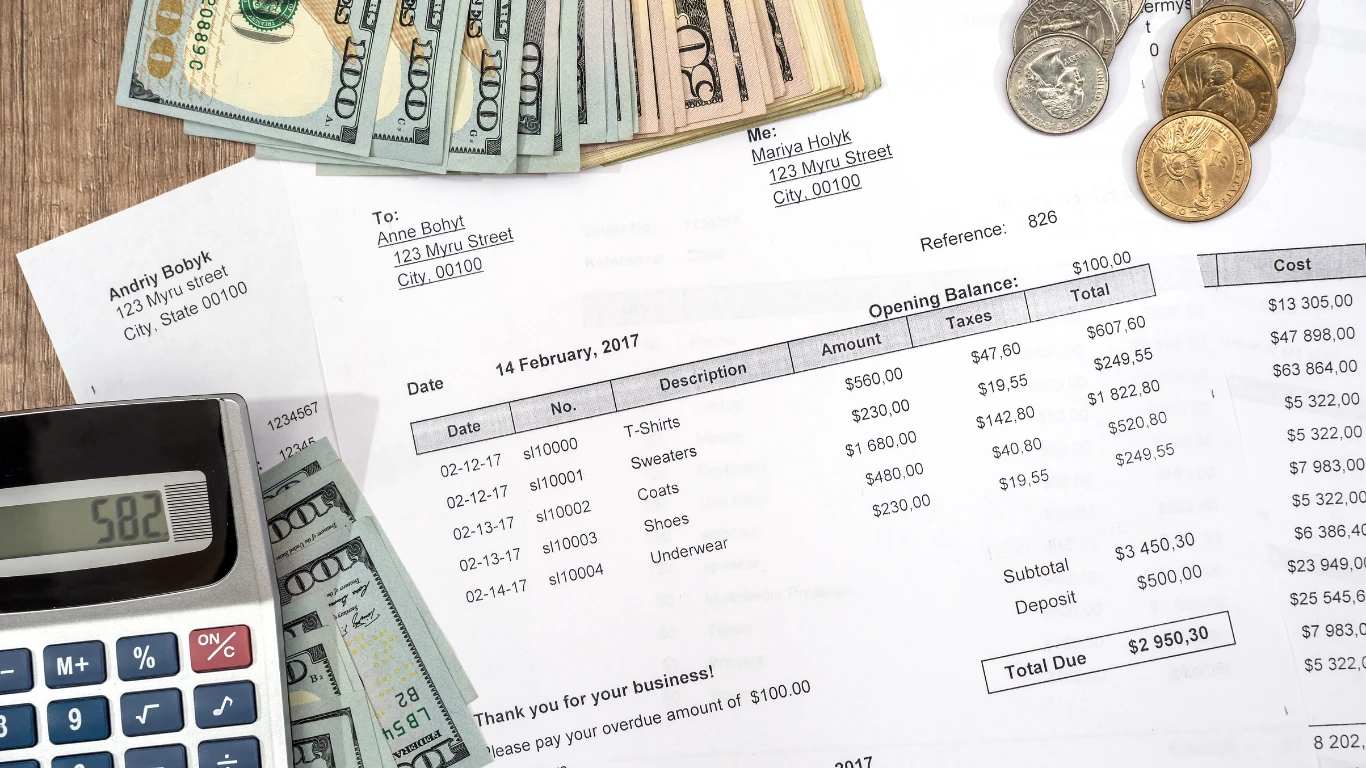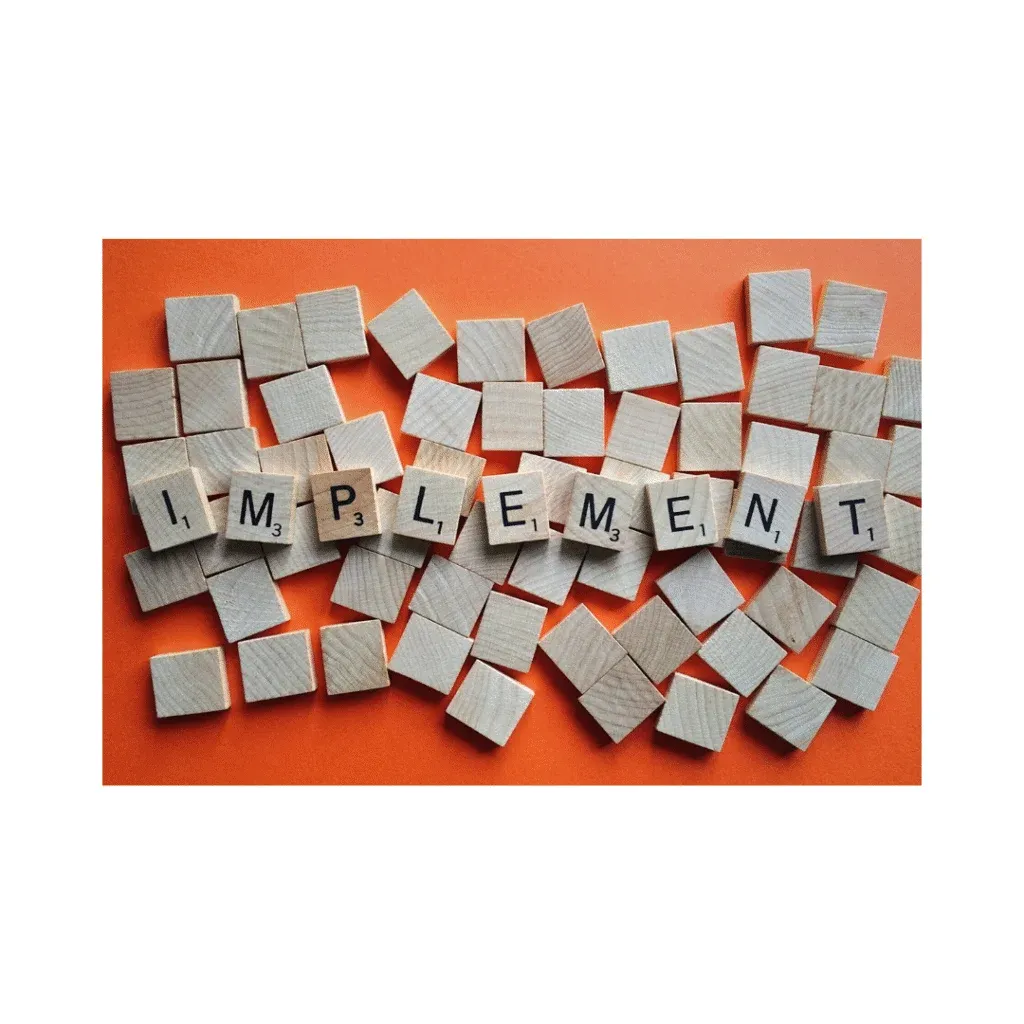Managing financial transactions efficiently is a key factor for success in the fast-paced business environment. Automating these processes not only saves time but also ensures accuracy in financial reporting.
NetSuite’s bank integration feature addresses these needs by allowing businesses to connect directly with their bank accounts, automating the processing of transactions such as wire transfers, ACH payments, check deposits, and more.
This system enables companies to track their financial activity in real time, reducing the need for manual data entry, minimizing errors, and offering full transparency over their banking transactions. Additionally, the integration allows for the automatic reconciliation of accounts, providing accurate and timely financial insights.
The ability to automate bank transactions within NetSuite delivers significant operational benefits to companies of all sizes. By connecting the business’s bank account directly to the ERP system, companies can gain instant visibility into their financial position, enabling them to make more informed decisions.
Daily transactions like deposits, withdrawals, payments, and transfers are processed automatically, meaning that finance teams no longer need to input data or manage separate banking platforms manually. This leads to increased productivity, as the time previously spent on repetitive tasks can now be redirected to higher-value activities, such as financial analysis and strategic planning.
One of the most powerful advantages of NetSuite’s bank integration is the increased accuracy it provides. Manual entry of bank transactions is not only time-consuming but also prone to errors, which can result in discrepancies between actual bank balances and the company’s financial statements. With NetSuite’s automation, transactions are recorded in real time, and the system ensures that they are properly matched to corresponding invoices or payments.
This reduces the risk of mistakes, enhances financial accuracy, and improves audit readiness. Overall, NetSuite’s bank integration serves as a robust tool for businesses aiming to improve their financial management and operational efficiency.
Automating Bank Receipts and Invoice Matching
- One of the standout features of NetSuite’s bank integration is the automation of bank receipts and invoice matching. This functionality allows businesses to automatically reconcile incoming payments with outstanding invoices, eliminating the manual process of matching transactions.
- When a customer makes a payment, NetSuite captures this bank receipt and matches it to the correct invoice within the system. This automation reduces the likelihood of mismatches or lost payments, improving the accuracy of accounts receivable management.
- In traditional accounting systems, manual invoice matching can be a tedious and error-prone process, particularly for businesses that deal with a high volume of transactions. With NetSuite, companies can significantly reduce the time spent on these administrative tasks.
- The system ensures that payments are automatically recorded against the correct invoice, freeing up the finance team to focus on more strategic activities. Additionally, by automating this process, businesses can speed up their cash flow, as payments are posted to accounts in real-time, ensuring timely recognition of revenue.
- Moreover, automated invoice matching improves customer relationships by reducing the chances of errors such as double invoicing or delayed recognition of payments. Customers are assured that their payments are processed efficiently and accurately, fostering trust and long-term partnerships.
- For businesses, the ability to quickly and accurately match payments with invoices not only enhances operational efficiency but also provides a clear view of outstanding receivables, improving cash flow forecasting and financial planning.
Automatic Posting of Payments
- NetSuite’s bank integration also enables the automatic posting of payments directly to the accounting module. Once payments are received and matched with the corresponding invoices, the system automatically posts these transactions, updating the company’s financial records.
- This feature ensures that all payments are recorded in real time, eliminating the need for manual data entry and significantly reducing the time needed to update financial statements.
- The automatic posting of payments is particularly beneficial for businesses that process large volumes of transactions, such as retail companies or businesses that rely heavily on online sales. Instead of manually tracking and posting each payment, the finance team can rely on NetSuite to handle this task automatically.
- This not only saves time but also reduces the likelihood of errors, as the system ensures that every payment is recorded accurately and consistently. Furthermore, this feature provides real-time financial insights, as businesses can view their updated cash position and payment status at any time.
- For businesses focused on maintaining an accurate and up-to-date financial picture, automatic payment posting is invaluable. It ensures that payments are correctly recorded and reflected in the company’s financial statements, supporting accurate financial reporting and improved decision-making.
- Additionally, this automation helps businesses maintain compliance with financial regulations, as all payment transactions are documented and traceable within the system, making audits and financial reviews more straightforward.
Processing and Issuing Checks Automatically
- Another key feature of NetSuite’s bank integration is the ability to process and issue checks automatically. Businesses that still rely on check payments, whether for paying vendors or employees, can use NetSuite to generate checks directly from the system.
- This process eliminates the need for manual check writing, as the system can automatically generate and print checks based on approved payments. Additionally, businesses can issue electronic checks, reducing the need for physical paper processing and speeding up the payment cycle.
- Automated check processing simplifies the payment process for businesses, especially those that deal with multiple vendors or need to issue numerous payments each month. Instead of manually writing and mailing checks, finance teams can generate all necessary payments in bulk, ensuring that payments are made promptly and without delay.
- This feature also supports approval workflows, meaning that checks are only issued once they have been reviewed and authorized by the appropriate personnel, reducing the risk of unauthorized or incorrect payments.
- The ability to automatically issue checks not only saves time but also enhances security. By automating the check issuance process, businesses reduce the chances of lost or stolen checks and ensure that payments are issued in a secure and controlled manner.
- Additionally, businesses can maintain better records of their check payments, as NetSuite automatically logs and tracks all transactions, providing a complete audit trail for each payment issued. This automation supports more efficient vendor management and helps businesses maintain positive relationships with their suppliers by ensuring timely payments.
Tracking and Reconciling Fund Deposits Accurately
- A significant advantage of NetSuite’s bank integration is its ability to track and reconcile fund deposits with accuracy. Once payments are made, NetSuite automatically tracks the deposited funds and reconciles them with the corresponding bank transactions.
- This eliminates the need for manual reconciliation, which can be time-consuming and prone to errors. By automating the reconciliation process, businesses can ensure that their bank balances accurately reflect their financial position, reducing discrepancies between the bank’s records and the company’s financial statements.
- Accurate tracking of deposits is particularly important for businesses with multiple revenue streams, as it ensures that all incoming payments are properly accounted for. NetSuite provides businesses with detailed visibility into each deposit, allowing them to track individual transactions and ensure that every payment is reconciled.
- Additionally, NetSuite automates the creation of journal entries for deposits, further simplifying the accounting process and ensuring that all financial records are accurate and up to date.
- Automated fund tracking also supports more effective cash flow management. With a clear view of deposited funds, businesses can better forecast their cash position and make more informed financial decisions. Whether it’s managing working capital, planning for investments, or paying down liabilities, accurate tracking of deposits ensures that businesses have the information they need to optimize their financial strategy.
Simplifying Vendor Payments
- NetSuite’s bank integration makes processing vendor payments more efficient and straightforward. The system automates the payment process for vendors, allowing businesses to generate payments based on approved purchase orders or invoices. Once a payment is processed, NetSuite automatically updates the vendor’s balance and records the transaction, ensuring that all vendor payments are accurately documented in the system.
- Automating vendor payments reduces the administrative burden on finance teams, particularly for businesses that manage many vendors. By automating payment generation, businesses can ensure that payments are made promptly, reducing the risk of late fees or strained vendor relationships.
- Additionally, businesses can take advantage of early payment discounts offered by vendors, further improving their financial position and cash flow management.
- NetSuite also supports multiple payment methods, including ACH transfers, wire transfers, and check payments, providing businesses with the flexibility to choose the payment method that best suits their needs.
- By integrating with NetSuite, businesses can manage all vendor payments in one place, ensuring that they maintain accurate records and complete visibility into their payment processes. This automation not only simplifies vendor management but also supports more efficient cash flow planning and financial reporting.
Conclusion
NetSuite’s bank integration provides businesses with a powerful tool for automating financial transactions and improving the accuracy and efficiency of their financial operations. From automating bank receipts and invoice matching to processing vendor payments and tracking deposits, the integration streamlines many of the day-to-day tasks that finance teams typically handle.
By reducing the need for manual data entry and improving financial accuracy, NetSuite’s bank integration allows businesses to focus on more strategic activities and make better-informed decisions based on real-time financial data.
This level of automation is critical in today’s business environment, where speed and accuracy are paramount to success. By integrating with banks directly through NetSuite, businesses can enhance their financial processes, reduce operational costs, and improve cash flow management.
Overall, NetSuite’s bank integration serves as a comprehensive solution for businesses looking to modernize their financial operations and ensure long-term success.