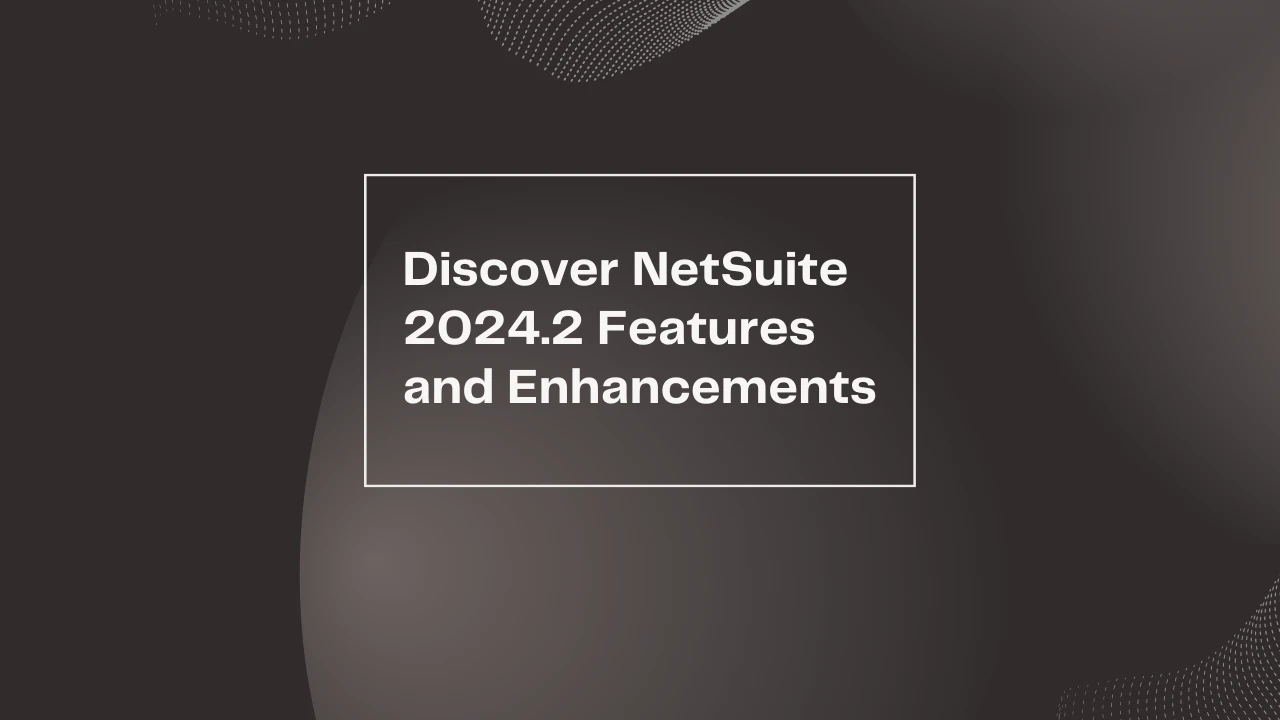Table of Contents
Note: The 2024.2 release includes periodic application upgrades. This release’s features and improvements are dependent on NetSuite 2024.1, so it must be applied to a 2024.2 NetSuite account.
Accounting and Financial Management
- Enhanced Revenue Management Configuration: Businesses can now activate advanced revenue settings in a configuration mode, allowing precise adjustments without affecting ongoing revenue operations. This ensures a smoother transition to optimized workflows for order-to-revenue processes.
- Prepayment and Drawdown Integration: A new capability enables accurate revenue recognition for contracts involving prepaid services. This allows upfront billing and dynamic adjustments for usage-based consumption, ensuring balanced financial reporting and better cash flow management.
- Improved Amortization Process: The ability to estimate journal entries for expense amortization has been refined, speeding up the process and reducing the likelihood of errors.
Authentication Updates
- Outbound Single Sign-on (SuiteSignOn) Deprecation: The Outbound Single Sign-on feature will no longer be supported in production accounts starting from NetSuite 2025.1. Support for this functionality has already been discontinued in non-production accounts, such as sandboxes, as of NetSuite 2024.1.
Organizations are advised to transition to the NetSuite OIDC Provider as an alternative. This updated authentication method provides a more secure and reliable solution. Notifications regarding the change will be sent out in advance to ensure a smooth transition.
Banking
- Cash 360 Updates: Version 1.2.0 of Cash 360 introduces key improvements to forecasting and dashboard functionalities:
- Installment Transactions: Installment-related details are now integrated into cash forecasts and dashboards. Columns for “Terms” and “Installment Amount” have been added to Accounts Receivable and Payable tables.
- Updated Labels: The “Cash Forecast” table is now called “Forecast Details,” while the row for future-dated transactions has been renamed to “Undeposited/Future-Period Funds.” The “Cash 360 Tiles” portlet is now labeled “Cash Position.”
- Additional Data Columns:
- “Close Date” has been added to display the close dates of transactions.
- “Amount Due” replaces “Unpaid Amount” to show amounts pending for transactions.
- “Foreign Currency Amount” replaces “Transaction Amount” to indicate values in the original transaction currency.
- Payment Automation Updates: The Payment Automation SuiteApp offers enhancements across its versions, including:
- Version 5.0 Enhancements:
- Remittance Notifications: Email notifications for ACH and check payments now use advanced PDF/HTML templates. These emails include detailed payment information, vendor credits, and a PDF payment voucher. Notifications for virtual card payments remain unchanged.
- Tracking Recent Notifications: Users can resend and track these notifications easily.
- Email Sender Customization: Emails now use the initiator’s email address for better communication clarity.
Order Management and Subscription Solutions
- Usage-Based Subscription Options: A prepaid model for usage services has been introduced, offering customers flexible billing based on their consumption. The system ensures accurate deductions from prepaid balances and includes provisions for refunds or remaining balance recognition at contract termination.
- Subscription Metrics and Alerts: The system now provides detailed summaries of contract values and sends notifications for any changes to subscriptions or associated elements, ensuring real-time tracking and transparency.
SuiteAnalytics Enhancements
- Pivot Table Export
Data can now be exported directly from pivot tables into Excel spreadsheets, enabling easier data analysis and reporting. - Transition to New Data Sources
Users are encouraged to adopt the NetSuite2.com data source for improved data accuracy and security, as support for the older NetSuite.com source will gradually phase out by 2026.
Inventory and Supply Chain Innovations
- Warehouse Management Enhancements
Updates include advanced tracking features, such as time-stamped wave transactions and bar-code scanning for serialized items, which improve inventory accuracy and processing speed.
- Supply Planning Improvements
Features such as combining minimum order quantities with lot sizing and extending planning horizons to three years offer businesses greater flexibility in managing procurement and inventory planning.
Customer Relationship Management (CRM)
- Customer 360 Dashboard
This feature consolidates customer information—such as transaction history and profitability—onto a single screen, providing actionable insights to improve customer engagement strategies.
- Role-Based Security Updates
Enhanced permissions allow more refined control over CRM activities, ensuring that sensitive customer data is only accessed by authorized personnel.
Employee Management
- Payroll Batch Totals in General Ledger: SuitePeople U.S. Payroll administrators can now conceal individual paycheck details when posting consolidated payroll batch totals to the general ledger. This ensures sensitive data is not visible to roles that don’t require such access. This feature can be activated through the General Ledger settings.
- Payroll Compliance Updates: Links to payroll compliance updates are now accessible directly from the Payroll and HR pages via the Payroll Links portlet. These links lead to SuiteAnswers articles that provide valuable compliance insights for payroll managers.
SuitePeople Enhancements
Updates include improved tracking and navigation for employee benefits, as well as a new SuiteAnswers category within the payroll links portlet for better resource access.
NetSuite SuiteApps
- Benchmark 360 SuiteApp: This application enables companies to compare their performance metrics—like cash flow and employee turnover—against industry benchmarks, empowering data-driven decision-making.
- Compliance 360 SuiteApp: With upgraded dashboards and audit capabilities, this tool supports compliance monitoring, ensuring businesses meet regulatory requirements efficiently.
Commerce and E-Commerce Optimization
- Website Performance Boost
Enhancements to user-agent detection optimize site loading speeds, improving the customer experience and search engine rankings.
- Improved Security
Support for SSL on promotional domains ensures data security and aligns with industry standards.
Technical Enhancements
- SuiteScript 2.x Expansion
Developers gain access to new tools and modules, such as the ability to use advanced scripts for custom workflows and integrations.
- Advanced CPQ Features
Configure, Price, Quote (CPQ) capabilities now integrate with SuiteBilling, enabling seamless subscription management and invoicing.
Accounting Enhancements
- Revenue Management Configuration Mode
This feature allows adjustments to advanced revenue settings in a controlled mode without impacting ongoing revenue operations. Users can fine-tune settings before fully implementing the updated workflows.
- Integration of Prepayment and Drawdown Features
Businesses now can recognize revenue for contracts that involve prepaid services. This feature facilitates upfront billing with adjustments for usage-based consumption, ensuring accurate financial tracking.
- Optimized Amortization Processes
The enhanced amortization tool provides a quicker way to calculate and preview expense amortization journal entries. The limit on the number of previewed records has been adjusted to improve processing time.
Order Management Improvements
- Prepaid Usage for Subscriptions
Customers can now prepay for services and deduct usage from their prepaid balance. This ensures better revenue tracking and customer flexibility.
- Real-Time Metrics for Subscriptions
Users can view updated contract values and receive alerts for changes, enabling more accurate monitoring and management of subscription activities.
Analytics and Reporting
- Pivot Table Exports
The ability to export pivot tables directly into Excel improves data sharing and analysis for users managing complex datasets. - Transition to NetSuite2.com
Businesses are encouraged to migrate to the NetSuite2.com data source, offering enhanced security and compatibility with advanced reporting tools.
Inventory and Warehouse Management
- Advanced Warehouse Tracking
New features include time-stamped wave transactions and bar-code scanning for serialized items, providing greater accuracy in inventory management. - Supply Chain Enhancements
Businesses can now combine minimum order quantities with lot sizing for better procurement decisions. Additionally, planning horizons have been extended to three years, offering long-term supply chain visibility.
Manufacturing
Restrict Copying Bills of Materials (BOM) to Assemblies
To eliminate inefficiencies and reduce errors, copying Bills of Materials is no longer allowed when creating assemblies. This change prevents the creation of unnecessary or duplicate BOMs.
Key Enhancements to Advanced BOM Features:
- Default BOM Revision Settings: Work orders now automatically align BOM revisions based on production start dates.
- Accurate Start and End Dates: Work orders now feature improved accuracy for operation start and end dates.
- Updated Calculation of Remaining Hours: The process for calculating remaining operation hours on work orders has been corrected to provide more accurate planning data.
NetSuite Connector
- Amazon Settlement Sync Improvements: The updated Amazon Settlement Sync now supports posting expenses from settlement reports as vendor bills in NetSuite. Additional configuration is required to enable this functionality.
- SuiteApps (Bundles) Released by NetSuite: NetSuite 2024.2 includes the following enhancements to SuiteApps released by NetSuite:
- Benchmark 360 Updates: The Benchmark 360 SuiteApp offers tools to compare business metrics with industry standards:
- Updated Currency Symbols: Revenue per FTE values now reflect accurate currency symbols.
- Simplified Labels: KPI workbook names are shortened for easier navigation.
- Graph Legend Updates: Visual indicators highlight currency mismatches or data discrepancies.
Businesses can track KPIs such as Days Sales Outstanding, Days Payable Outstanding, Employee Turnover, and Revenue per FTE. These insights help improve operational performance and identify opportunities for optimization.
Approval Process Improvements
SuiteApprovals (version 7.02.9) introduces features to resolve approval-related issues:
- Failed Update Notifications: A banner now appears on transaction records when approval updates fail, guiding users on how to resolve the issue.
- Email Alerts for Failed Transactions: Final approvers receive notifications about failed updates.
- Quick Fix Button: An “Update Approval Information” button allows final approvers to resolve errors directly.
Transaction Line Distribution Updates
Enhancements include:
- Support for additional transaction types such as sales orders, invoices, and credit memos.
- Improved permissions and roles for handling transaction line distributions.
Customer Relationship Management (CRM)
- Customer 360 View
A consolidated dashboard provides comprehensive insights into customer transactions, profitability, and engagement, enabling more informed decision-making.
- Refined Security Features
Role-based permissions have been upgraded, ensuring sensitive customer data is accessible only to authorized personnel.
SuiteApps and Extensions
- Benchmark 360 SuiteApp
This tool compares company performance metrics with industry benchmarks, allowing businesses to identify areas for improvement.
- Compliance 360 SuiteApp
Updated dashboards and tracking features ensure businesses stay compliant with evolving regulatory requirements.
E-Commerce Enhancements
- Improved Website Performance
Updates to user-agent detection accelerate loading times for shoppers, enhancing user experience and boosting SEO performance.
- Enhanced Security Features
SSL support for promotional domains meets industry standards for secure online interactions.
Technical Advancements
- SuiteScript 2.x Upgrades
Developers gain access to additional modules and capabilities for creating customized workflows and integrations.
- Enhanced CPQ Integration
The Configure, Price, Quote (CPQ) tool now integrates seamlessly with SuiteBilling, improving subscription and billing management.
Taxation
- Tax Liability Payment Transactions in SuiteTax: The 2024.2 release brings a new tax liability payment transaction feature, enabling users to record payments made to tax authorities directly within SuiteTax. This functionality was previously unavailable, simplifying the process for businesses managing U.S. Sales Tax, VAT, and GST.
Key capabilities include:
- Recording details of tax liability payments.
- Adjusting the tax payable account before processing payments.
- Ensuring payments are only made when there is a tax amount due.
Users can also void or delete transactions if necessary. Access to this feature requires either an accountant role or permission for tax liability payments. To create a payment transaction, navigate to Transactions > Bank > Create Tax Liability Payment.
User Interface Enhancements
NetSuite Guided Learning
The Guided Learning feature is now available in all production accounts. This tool offers step-by-step instructions tailored to specific tasks within NetSuite, making it easier for users to complete activities efficiently. With over 350 guides available in 24 languages, this feature significantly reduces the learning curve for new and existing users.
Redwood Experience Theme
The new Redwood Experience theme introduces an updated design for NetSuite. This theme enhances the visual appeal by incorporating modern colors, updated icons, and fresh fonts. Key areas, such as dashboards, forms, and headers, now reflect a more polished and cohesive appearance, making navigation more user-friendly.
Vendors, Purchasing, and Receiving Enhancements
- Bill Capture Enhancements: The bill capture process has been refined to improve efficiency and accuracy, ensuring smoother handling of vendor-related documents.
- Scanned Vendor Bills Page Updates: Users can now upload PDF files containing more than 5 pages. For optimal performance, it is recommended to limit uploads to 30 pages.
- Files that fail to upload via drag-and-drop or email can now be deleted directly, reducing clutter and optimizing file management in the File Cabinet.
Review Scanned Bill Page Updates:
- If a scanned bill is linked to a purchase order (PO), the information from the PO can automatically overwrite the scanned data. A new preference allows users to determine whether a review is required or if the bill should be created automatically. This can be managed at Setup > Accounting > Bill Capture Preferences > Review Page Field Sourcing.
- Users can delete uploaded files directly from the Review Scanned Bill page without navigating back to the Scanned Vendor Bills page. Additionally, multiple item and expense lines can be deleted simultaneously.
- Custom segment filtering and sourcing are now supported for primary information, item lines, and expense lines.
- Type-ahead functionality has been added to all fields on the Review Scanned Bill page, enhancing usability.
Other Improvements:
- A warning is displayed if item and expense amounts from the PO do not align with the Review Scanned Bill page.
- Linked POs now display item descriptions, units, and rates in the Review Scanned Bill interface, ensuring clarity and consistency.
- Enhanced subsidiary, vendor, and location mapping improves accuracy by considering factors such as sender email address, customer address, and zip code during the mapping process.